Web Sockets
Problems with http
HTTP Polling
- Short Polling - client sends request to the server in fixed time intervals
Chances of lots of empty responses
Long polling
- wait for responses for a longer duration
Server Sent Events (SSE)
unidirectional connection - server can push as much data as possible but its just unidirectional connection from server to the client
good for instagram lives, notification systems broadcasrting
Websockets
- persistent, low latency bi-directional full duplex data exchange
- facilitate realtime data exchange
- ideal for applications where instant updates are critical, like chat applications, online gaming, trading platforms
HTTP 101 Switching Protocols
The first connection will be the HTTP handshake request with an upgrade header
Connection: Upgrade
response
Upgrade: websocket
Status Code: 101 Switching Protocols
then the persistent connection is established
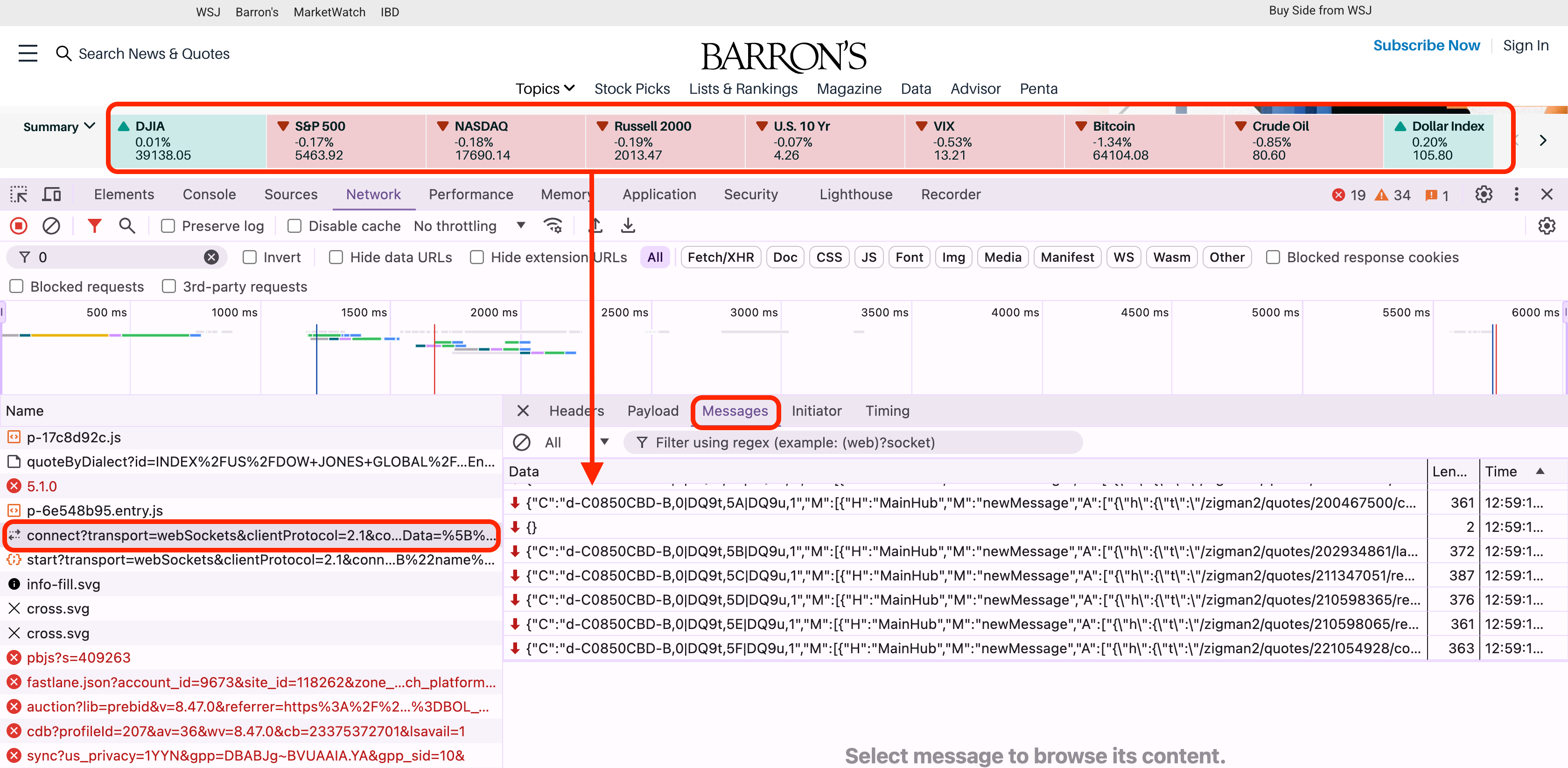
How WebSockets Work:
Handshake: The connection starts with a WebSocket handshake, which is an HTTP request/response upgrade process. The client sends an HTTP request to the server with an Upgrade header.
Upgrade: If the server supports WebSockets, it agrees to the upgrade and establishes a WebSocket connection, switching from the HTTP protocol to the WebSocket protocol.
Communication: Once the connection is established, both the client and server can send and receive messages at any time. These messages are sent over the same TCP connection, allowing for real-time communication.
| HTTP | WebSockets |
|---|---|
| Stateless | Stateful |
| unodirectional | bi-directional over single TCP connection |
| half duplex | full duplex |
Close a WebSocket Connection
Initiation: Either the client or the server can initiate the close handshake
by sending a close frame. This frame is identified by an opcode of 0x8.
Close Frame: The close frame may include an optional payload with a close code and a reason for closure. The close code is a 2-byte unsigned integer that indicates the reason for closure. Some common close codes are:
| Close Code | Meaning |
|---|---|
| 1000 | Indicates a normal closure, meaning the purpose for which the connection was established has been fulfilled. |
| 1001 | Indicates that an endpoint is “going away”, such as a server going down or a browser navigating away from the page. |
| 1002 | Indicates a protocol error was encountered. |
| 1003 | Indicates that the received data type cannot be accepted (e.g., an endpoint that only understands text data received a binary message). |
| 1006 | Indicates that the connection was closed abnormally (used internally and not sent on the wire). |
Response: Upon receiving a close frame, the other party (client or server) should respond with its own close frame if it hasn’t already sent one. This acknowledges the close request and allows both parties to gracefully close the connection.
Closing the Connection: After sending and receiving the close frames, the underlying TCP connection is closed. This ensures that all resources related to the WebSocket connection are properly released.