IntelliJ Idea Shortcuts
Shortcut Keys
LEGEND :
⌘ Cmd
⇧ Shift
^ Ctrl
⌥ Opt
⎋ Esc
↵ Return
⌫ Delete
↑ ↓ → ←
Help
| Key | Details | |
|---|---|---|
| ⌘Cmd ⇧Shift A | Find Action | ⇧⇧ to open the same pop up |
Live Templates
https://www.jetbrains.com/help/fleet/live-templates-list-java.html
View
| Key | Details |
|---|---|
| ⇧Shift ⎋Esc | Hide a tool window |
| ⌘Cmd 0 | Commit |
| ✅ ⌘Cmd + 1 | Project |
| ⌘Cmd 2 | Bookmarks Window |
| ⌘Cmd 3 | Find |
| ⌘Cmd 4 | Run |
| ⌘Cmd 5 | Debug |
| ⌘Cmd 6 | Problems |
| ✅ ⌘Cmd 7 | File Structure Tool Window, View -> Tool Windows -> Structure |
| ⌘Cmd 8 | Services |
| ⌘Cmd 9 | Git |
| ⌥Opt F12 | Terminal |
| ⌃Ctrl ⌘Cmd F | Enter Full Screen |
| ✅ ⌘Cmd ⇧Shift I | Quick Definition,See definition of a symbol at caret |
| ✅ ⌃Ctrl ⇧Shift P | View Type Info |
| ⌃Ctrl ⇧Shift Q | Context Info |
| ✅ F3 | Bookmark Lines |
| ✅ ⌘Cmd F3 | See Bookmark Windows |
| ✅ ⌘Cmd P | View Parameter Infor |
| ✅ ⌘Cmd + E | Move to the last location edited ,Show recently opened Files etc. |
| ✅ ⌘Cmd ⇧Shift + E | See edited code in recently opened Files, Recent Locations |
| ⌥Opt ⇧Shift C | Recent Changes |
| ⌘Cmd D | Compare With… |
| ✅ ⌃Ctrl `Backtick | Quick Switch Scheme, enter presentation mode, etc |
| ⌘Cmd ⇧Shift F7 | Highlight All Usages |
-
✅ ⌘Cmd E Recent Files -
✅ ⌘Cmd E | Move to the last location edited ,Show recently opened Files

-
✅ ⌘Cmd ⇧Shift E | See edited code in recently opened Files, Recent Locations

-
✅ ⌘Cmd ⇧Shift I | Quick Definition,See definition of a symbol at caret

-
⌘Cmd P | View Parameter Information

- ✅ ⌃Ctrl ⇧Shift P | View Type Info


-
✅ ⌃Ctrl `Backtick Quick Switch Scheme, enter presentation mode, etc

Navigate
| Key | Details |
|---|---|
| ✅ ⌘Cmd ⇧Shift ⌫Delete | Last Edit Location, Jump back to previous edit |
| ✅ ⌘Cmd ⌥Opt ← | Back |
| ⌘Cmd G | Goto Line:Column |
| ⇧ F2 | Previous Highlighted Error |
| ⌃ ↓ | Next Method |
| ⌃ ↑ | Previous Method |
| ✅ ⌘Cmd ⇧Shift M | Move Caret to Matching Brace |
| ✅ ⌘Cmd [ / ⌘Cmd ] | Move through navigation history |
| ⌘Cmd ⌥Opt . | Custom Folding… |
| ⌥Opt F1 | Select In… |
| ⌥Opt ↖ | Jump to Navigation Bar |
| ✅ ⌘Cmd B | Declaration or Usages -> point, Hold Command key and left click |
| ✅ ⌘Cmd ⌥Opt B | Goto Implementation(s) -> point and left click |
| ⌃Ctrl ⇧Shift B | Type Declaration |
| ⌘Cmd U | Super Method |
| ⌘Cmd ⇧Shift T | Test |
| ⌘Cmd ⌥Opt ↖ | Related Symbol… |
| ⌃ H | Type Hierarchy |
- ✅ ⌃Ctrl ↓ Next Method / Class in package
- ✅ ⌃Ctrl ↑ Previous Method / Class in package

Find, Search & Edit, Replace in Files
| Key | Details |
|---|---|
| ✅ ⇧Shift ⇧Shift | Find All -> Common entry point for all menu |
| ✅ ⌘Cmd N | Class (⌘Cmd ⇧Shift N -> File) (⌘Cmd ⇧Shift ⌥Opt N -> Symbol ) Can begin from ⇧⇧ |
| ✅ ⌘Cmd F | Find in current file |
| ✅ ^Ctrl ⇧Shift F | Find in Files |
| ⌘Cmd ⇧Shift F | Find reference CHECK |
| W or ⌥Opt W | Narrow search on Find While Searching, can be chosen from ⌘Cmd |
| ⌘Cmd R | Replace in current file |
| ✅ ^Ctrl ⇧Shift R | Replace in Files |
| ✅ ⌘Cmd ⇧Shift V | Paste from History… |
| ⌘Cmd ⌥Opt ⇧Shift V | Paste as Plain Text |
| F3 | Find Next Occurrence |
| ⇧Shift F3 | Find Previous Occurrence |
| ✅⌃Ctrl ⌘Cmd G | Select All Occurrences |
| ✅⌃Ctrl G | Add Selection for Next Occurrence |
| ⌃Ctrl ⇧Shift G | Unselect Occurrence |
| ⌘F3 | Next Occurrence of the Word at Caret |
| ⌘Cmd ⌥Opt X | Find by XPath… |
| ⌥Opt F7 | Find Usage, Window for detailed view of usages -> Right click, Find usage |
| ✅ Alt + F7 | Find Usages, Find a method where its used -> Select method, right clik, choose find usages |
| ⌘Cmd ⌥Opt ⇧Shift F7 | Find Usages Settings… |
| ✅ ⌘Cmd ⌥Opt F7 | Show Usages |
| ⌘Cmd F7 | Find Usages in File |
| ⌘Cmd ⇧ShiftF7 | Highlight Usages in File |
| ⌃⌥ ↓ | Next Highlighted Usage |
| ⌘Cmd ⌃Ctrl ⌥Opt ↑ | Previous Highlighted Usage |
| ✅ ⌘Cmd ⇧Shift 8 | Column Selection Mode (Press twice to toggle) |
| ⌥Opt ⇧Shift G | Add Carets to Ends of Selected Lines |
| ⌘Cmd W | Extend Selection |
| ⌘Cmd ⇧Shift W | Shrink Selection |
| ⌘Cmd ⇧Shift U | Toggle Case |
| ⌘Cmd ⌃Ctrl ⇧Shift J | Join Lines |
| ⌘Cmd D | Duplicate Line |
| ⇧Shift ⇥ | Unindent Line or Selection |
| F11 | Toggle Bookmark |
| ⌘Cmd F11 | Add Mnemonic Bookmark… |
| ⇧Shift F11 | Show Line Bookmarks… |
| ⌃Ctrl ⌘Cmd ␣ | Emoji & Symbols |
- ✅⌃Ctrl ⌘Cmd G | Select All Occurrences

Begin from ⇧⇧
-
✅ ⇧Shift ⇧Shift Find All Common entry point for all menu -
✅ ⌘Cmd N Class - ⌘Cmd ⇧Shift N -> File
-
⌘Cmd ⇧Shift ⌥Opt N -> Symbol

-
✅ ^Ctrl ⇧Shift F | Find in Files

-
✅ ⌘Cmd F | Find in current file

-
✅ ⌘Cmd ⇧Shift V | Paste from History…

- ✅⌃Ctrl ⌘Cmd G
Select All Occurrences Select and Right click opens menu

- ✅ ⌘Cmd ⌥Opt F7

Code
| Key | Details |
|---|---|
| ✅ ⌘Cmd B | Jump to declaration of method, Toggle by clicking twice |
| ⌘Cmd O | Override Methods |
| ⌘Cmd I | Implement Methods |
| ⌃ N | Generate |
| ⌃ ␣ | Basic |
| ⌃Ctrl ⇧Shift ␣ | Type-Matching |
| ✅ ⌘Cmd ⇧Shift ↩ | Complete Current Statement |
| ⌥ / | Cyclic Expand Word |
| ⌥ ? | Cyclic Expand Word (Backward) |
| ⌘Cmd ⇧Shift ⌥Opt I | Run Inspection by Name… |
| ⌘Cmd ⇧Shift ⌥Opt H | Configure Current File Analysis… |
| ⌘Cmd J | Insert Live Template… |
| ✅ ⌘Cmd ⌥Opt T | Surround With… |
| ⌘Cmd ⇧Shift ⌦ | Unwrap/Remove… |
| ⌘Cmd + | Expand |
| ⌘Cmd ⌥Opt + | Expand Recursively |
| ✅ ⌘Cmd ⇧Shift + | Expand All |
| ⌘Cmd - | Collapse |
| ⌘Cmd ⌥Opt - | Collapse Recursively |
| ✅ ⌘Cmd ⇧Shift - | Collapse All |
| ⌘Cmd . | Fold Selection / Remove region |
| ⌘Cmd ⇧Shift . | Fold Code Block |
| ✅ ⌘Cmd / | Comment with Line Comment |
| ✅ ⌃ ? | Comment with Block Comment |
| ✅ ⌘Cmd ⌥Opt L | Code Format - Selected Code and Entire File |
| ⌘Cmd ⇧Shift ⌥Opt L | Reformat File… |
| ⌘Cmd ⌥Opt ⇧Shift L | Reformatting Setting |
| ⌘Cmd ⌥Opt I | Auto-Indent Lines |
| ⌘Cmd ⌥Opt O | Optimize Imports |
| ⌘Cmd ⇧Shift ↓ | Move Statement Down |
| ⌘Cmd ⇧Shift ↑ | Move Statement Up |
| ⌥Opt ⇧Shift ↓ | Move Line Down |
| ⌥Opt ⇧Shift ↑ | Move Line Up |
| ⌘Cmd ⇧Shift ⌥Opt K | Convert Java File to Kotlin File |
- ✅ ⌘Cmd B Declaration or Usages of item
- point, Hold Command key and left click
- Just like moving into method definition(⌘Cmd ⌥Opt B )

Code selection
press ⌥Opt ↑/ ⌥Opt ↓to extend or shrink Selection
https://www.jetbrains.com/help/idea/working-with-source-code.html#editor_code_selection
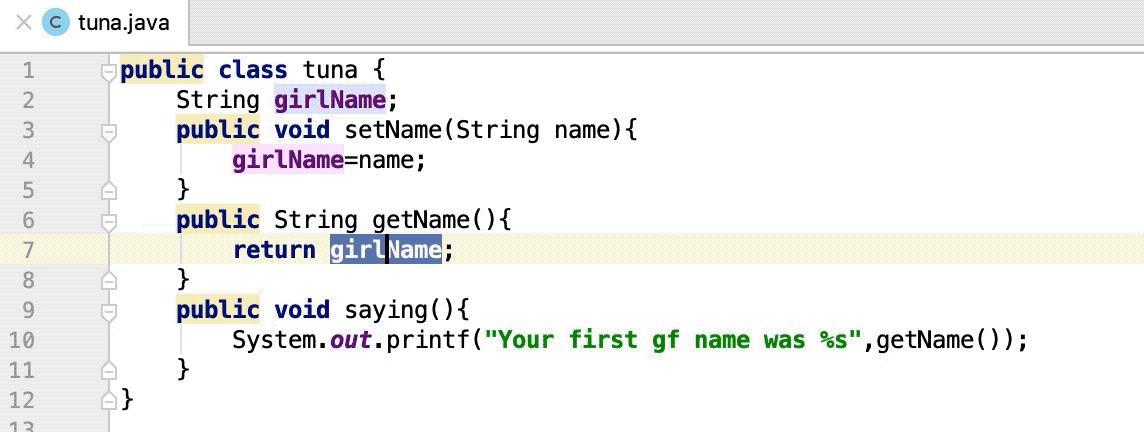
Move Code Fragments
To move a line up or down, press ⌥Opt ⇧Shift ↑ or ⌥Opt ⇧Shift ↓
respectively.
To move (swap) a code element to the left or to the right, place the caret at it, or select it and press
-
⌘Сmd ⌥Opt ⇧Shift ←for left or -
⌘Сmd ⌥Opt ⇧Shift →for right.
Collapse
Collapse a code fragment
-
⌘Сmd -/⌘Сmd =If you want to collapse all regions in the file -
⌘Сmd ⇧Shift -/⌘Сmd ⇧Shift =

Refactor
| Key | Details |
|---|---|
| ✅ ^ Ctrl T | Refactor This - Opens up all the options |
| ⌘Cmd F6 | Change Signature… |
| ✅ ⌘Cmd ⌥Opt V | Declare the variable |
| ✅ ⌘Cmd ⌥Opt M | Extract Method |
| ⌘Cmd ⌥Opt C | Extract Constant… |
| ⌘Cmd ⌥Opt F | Extract Field… |
| ⌘Cmd ⌥Opt P | Extract Parameter… |
| ⌘Cmd ⇧Shift ⌥Opt P | Functional Parameter… |
| ⌘Cmd ⌥Opt N | Inline Super Class… |
| F6 | Move Members… |
| F5 | Copy Class… |
-
✅ ^ Ctrl T | Refactor This - Opens up all the options below

-
✅ ⌘Cmd ⌥Opt V | Declare the variable

Inheritance Hierarchy
| Key | Details |
|---|---|
| ⌘Cmd ⌥Opt B | See implementation of SomeInterface#foo |
| ⌘Cmd U | Navigate to super method |
| ⌘Cmd ⇧Shift H | See Hierarchy Window |
| ⌘Cmd H | See Class Hierarchy |
Build, Run & Debug
| Key | Details |
|---|---|
| ⌘Cmd + B | Build |
| ⌘F9 | Build Project |
| ⌘Cmd ⇧Shift F9 | Recompile |
| ⇧Shift F10 | Run |
| ⇧Shift F9 | Debug |
| ⌥Opt ⇧Shift F10 | Run… |
| ⌥Opt ⇧Shift F9 | Debug… |
| ⌥Opt ⇧Shift F5 | Attach to Process… |
| ⌘F8 | Line Breakpoint |
| ⌘Cmd ⇧Shift ⌥Opt F8 | Temporary Line Breakpoint |
| ⌘Cmd ⇧Shift F8 | View Breakpoints… |
| ⌘Cmd ⌥OptF6 | Show Coverage Data… |
Tools
| Key | Details |
|---|---|
| ⌥Opt ⇧Shift T | Switch Task |
| ⌥Opt ⇧Shift N | Open Task |
| ⌥Opt ⇧Shift S | Save Context |
| ⌥Opt ⇧Shift X | Clear Context |
Window
| Key | Details |
|---|---|
| ⌘Cmd M | Maximize or unmaximize your current tab. |
| ⌃ ⌘Cmd = | Zoom In |
| ⇧F12 | Restore Default Layout |
| ⇧ | Hide Active Tool Window |
| ⇧ ⌘Cmd F12 | Hide All Windows |
| ⇧ ⌘Cmd F4 | Close Active Tab |
| F12 | Jump to Last Tool Window |
| ⌃ → | Select Next Tab |
| ⌃ ← | Select Previous Tab |
| ⌘Cmd F4 | Close Tab |
| ⌘Cmd , | Preferences… |
| ⌘Cmd H | Hide IntelliJ IDEA ⌘Cmd ⌥Opt H Hide Others |
| ⌘Cmd Q | Quit IntelliJ IDEA |
| ⌘Cmd ⌥Opt Q | Quit and Close All Windows |
-
✅ ⌘Cmd F12 Display all methods in a file, on a pop-up window
-
Cmd⌘ 7 Structure

- ✅ ⌘Cmd ⇧Shift - Collapse All
- ⌘Cmd - Collapse
- ✅ ⌘Cmd ⇧Shift + Expand All
- ⌘Cmd + Expand

Coding Assistance
| Key | Details |
|---|---|
| ⌘Cmd F1 | See Warning Errors, Press twice for details |
| ⌘Cmd J | See documentation of a symbol at caret |
| unmaximize your current tab. | |
| ⌘Cmd + K/^Ctrl Sh K | Find instances fwd / backwards |
| ⌘Cmd +⇧Shift+G | Select an element and search its occurrences |
| ⌘Cmd ⇧Shift O |
Surround with
Surround With ⌘Сmd ⌥Opt T
