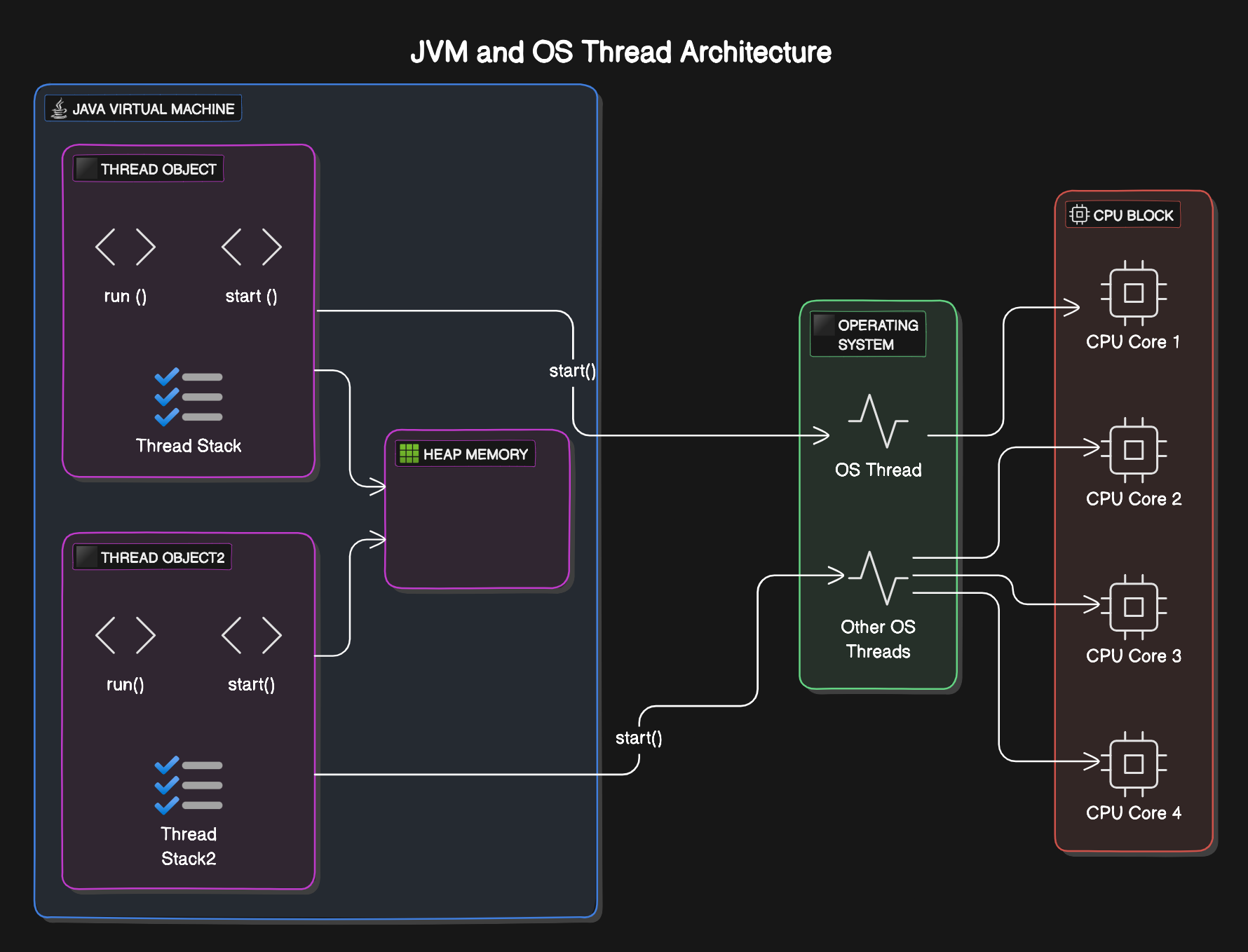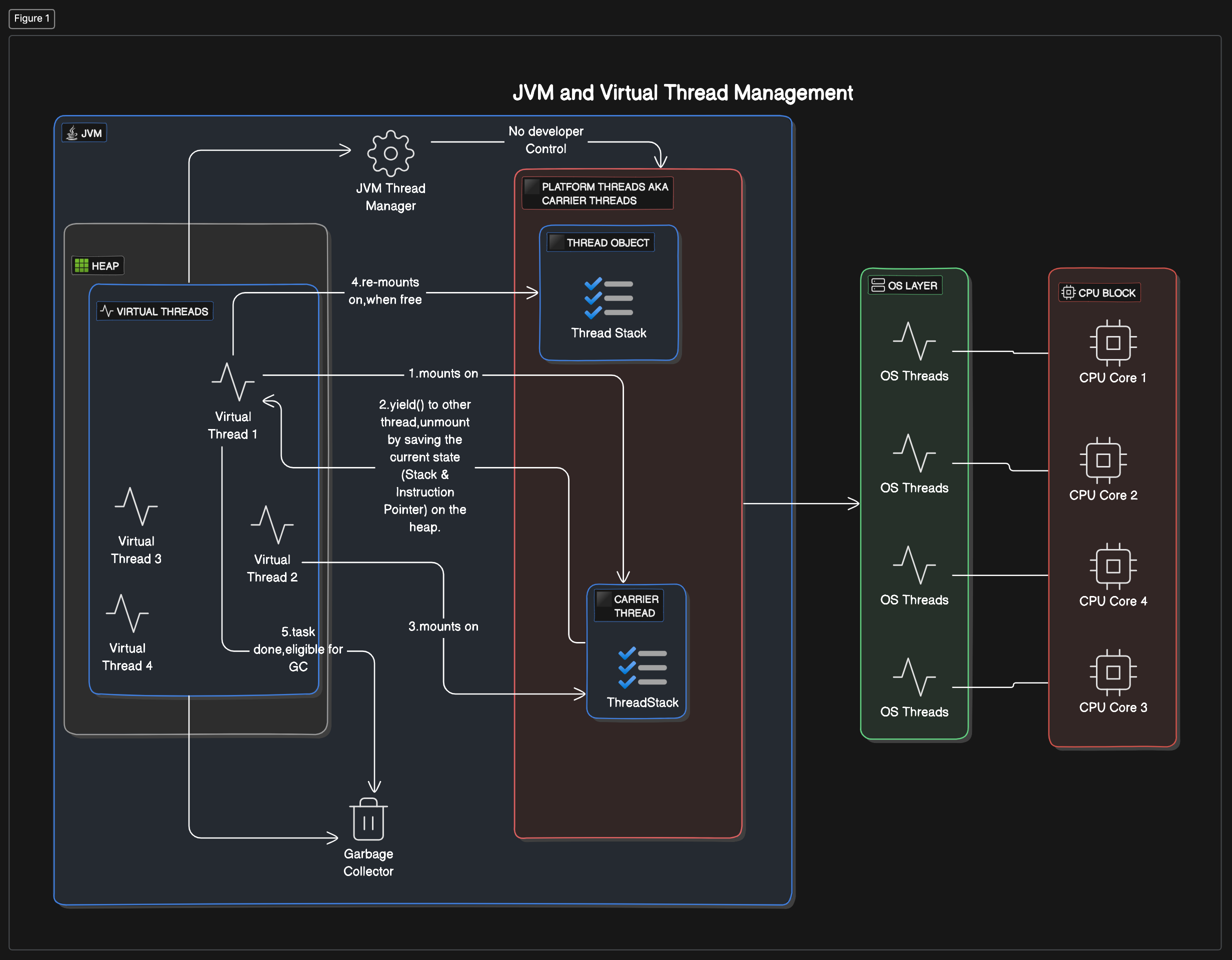Virtual Threads
| Java21 Virtual threads Docs | Virtual Threads Docs |
Two kinds of threads
Platform threads
- The number of available platform threads is limited to the number of OS threads.
- typically have a large thread stack and other resources that are maintained by the operating system.
- platform threads are managed in a FIFO work-stealing ForkJoinPool,
- uses all available processors by default
- can be modified by tuning the system property
jdk.virtualThreadScheduler.parallelism.
- the common pool that’s used by other features like parallel Streams operates in LIFO mode.
Virtual Threads
- Virtual threads are suitable for running tasks that spend most of the time
blocked, often waiting for I/O operations
to complete.
- Virtual threads don’t improve the latency of the execution of a task that involves only CPU operations
- They aren’t intended for long-running CPU-intensive operations. For that use the existing platform threads
- Not managed or scheduled by the OS, but the JVM is responsible for scheduling.
- JVM uses carrier threads (which are platform threads) to “carry” any virtual thread when its time has come to execute. Work must be run in a platform thread.
- All Virtual Threads are always daemon threads, don’t forget to call
join()if you want to wait on the main thread.- Virtual threads are always daemon threads. An attempt to set them as non daemon threads will throw an exception
- Available plentifully and can be used the one-thread-per-request model
- If the code calls a blocking I/O operation in a virtual thread, the runtime * *suspends the virtual thread** which can be resumed at an appropriate time later
The Virtual Thread uses:-
- Continuations
- Executor Service
- ForkJoinPool
Project Loom & Virtual threads
Most fundamental change in Java
- The Virtual Thread starts as a Daemon thread whereas the Platform Thread starts as a non-daemon thread
- The JVM Shuts down when there are no non-daemon threads running.
- error with platform thread with a large number of threads is eliminated with virtual threads
[3.536s][warning][os,thread] Failed to start thread "Unknown thread" - pthread_create failed (EAGAIN) for attributes: stacksize: 1024k, guardsize: 4k, detached.
[3.536s][warning][os,thread] Failed to start the native thread for java.lang.Thread "Thread-8158"
- With Virtual threads, each worker/task corresponds to a platform thread.
- Each worker just runs and leaves and picks other task (if there is an IO bound operation), thus starting and ending of a same methods can be done in different threads.
- virtual thread
#31is started by theworker2but is ended by theworker4.
Start::executeBusinessLogic : VirtualThread[#31]/runnable@ForkJoinPool-1-worker-2
Start::executeBusinessLogic : VirtualThread[#29]/runnable@ForkJoinPool-1-worker-1
END::executeBusinessLogic : VirtualThread[#31]/runnable@ForkJoinPool-1-worker-4
END::executeBusinessLogic : VirtualThread[#29]/runnable@ForkJoinPool-1-worker-3
Virtual Thread creation
Virtual Threads are scheduled on a platform thread (aka carrier thread) for its CPU bound operation. The big advantage is that when we use virtual threads, the OS thread is released automatically during an IO operation.
static thread method
- can’t name a thread
var t = Thread.startVirtualThread(() -> executeBusinessLogic());
//Make sure that the thread terminates before moving on
t.join(); //Proceed sequentially after thread completes its task
virtual thread builder object
Builder is NOT Thread Safe
Thread factory
ThreadFactory is thread safe
Default Virtual Thread executor service
Default Factory : Cannot name threads
Default vs. Custom Factory: The
Executors.newVirtualThreadPerTaskExecutor() uses a default virtual thread
configuration,
while the Executors.newThreadPerTaskExecutor(factory) allows you to specify a
custom ThreadFactory with particular configurations (e.g., custom naming).
Thread Per Task Executor Service
Custom Factory : The custom factory approach provides the ability to name threads, which can be useful for debugging or monitoring purposes.
- The default virtual thread executor (described above) doesn’t offer this level of customization out of the box.
try with resource block
Simplifies the code because no need to join the threads.
Waiting for all threads to complete involves
- creating an array of threads and
- joining with each of them explicitly.
In JDK 21 (officially supporting Virtual threads), the ExecutorService is “* *Autocloseable**”. Which means if you use the try with resource block, the close method will be called on the ExecutorService at the end of the block and this will wait till all the virtual threads are terminated.
This is one example of “Structured Concurrency” where we wait for all threads started within a block to complete, so that there are no rogue runaway threads.
Scenario
When there are multiple independent tasks to be completed, all as part of one thread, without blocking the thread
Concurrently, run many tasks within a thread in non-blocking fashion
combination of using virtual threads to write sequential code and futures/CompletableFutures for concurrent code is both readable and powerful
Whenever we need a new thread, we simply create a new virtual thread without worrying about resources as virtual threads are cheap and efficient.
There is no harm in writing blocking code within a virtual thread.
- Since there are no platform thread which holds on to the resources
- as it managed and released by the JVM
Writing non-blocking code with Reactive frameworks like project Reactor or CompletableFutures makes the readability hard
But, if we want sophisticated mechanisms to deal things in pipeline with exception handling and error handling mechanism, the CompletableFutures is a good optipn
Virtual Threads with ForkJoinPool
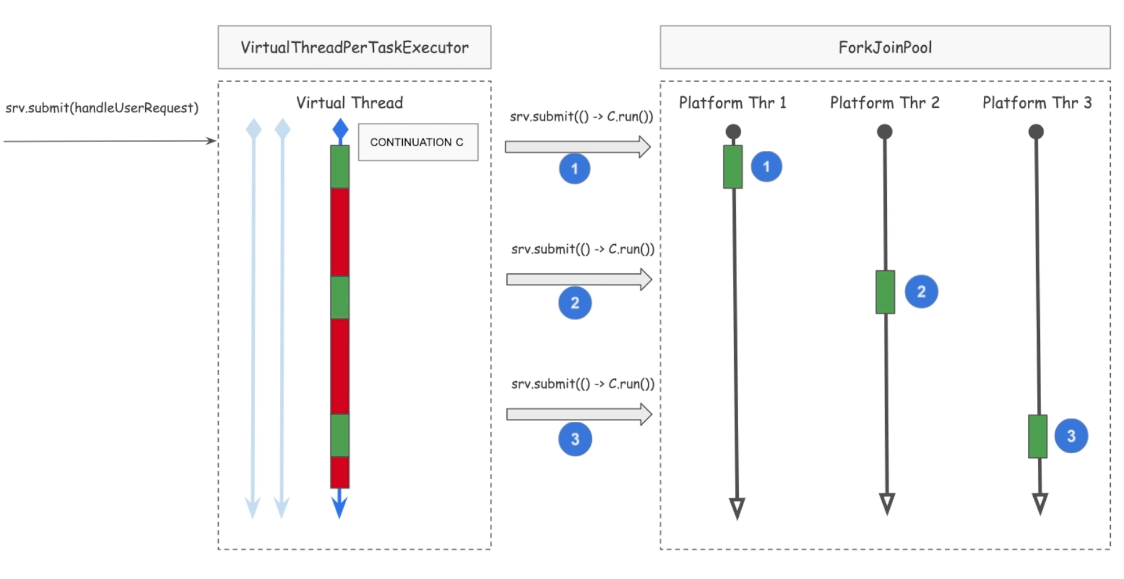
Executor Framework:
- ExecutorService: Manages a pool of threads and allows you to submit tasks for execution.
- Fixed Thread Pool: Creates a pool with a fixed number of threads.
- submit(): Submits a task for execution.
- shutdown(): Initiates an orderly shutdown of the executor.
- awaitTermination(): Waits for all tasks to complete.
CompletableFuture:
- runAsync(): Runs a task asynchronously.
- allOf(): Waits for all provided CompletableFutures to complete.
- join(): Waits for the completion of the CompletableFuture.