Git Reset - Revert
Scenario: if a few commits are found to be stale and you want to go back to the previous commits
https://git-school.github.io/visualizing-git/#revert
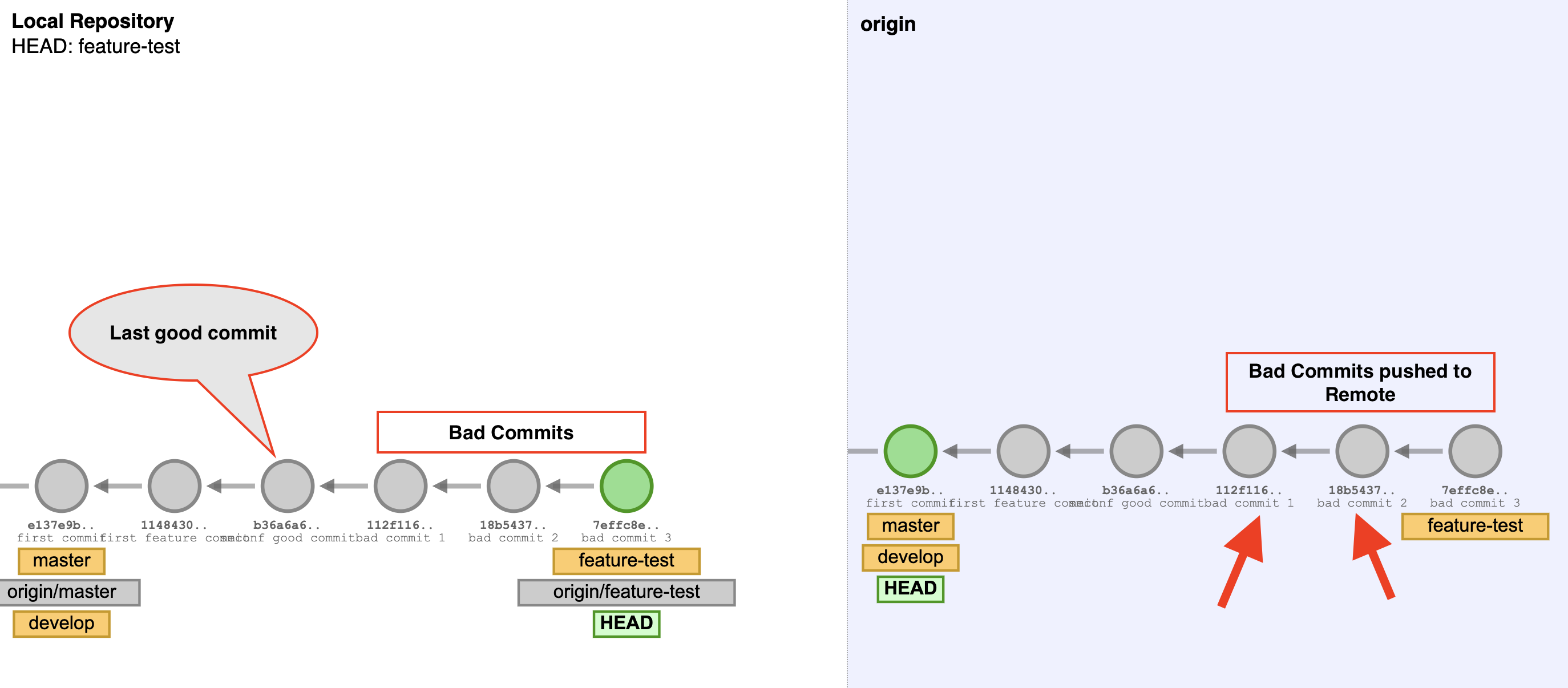
Special Symbol usage
HEAD is a reference variable that always points to the recent commit of the current branch (tip of the current branch)
tilde ~ and caret ^ symbols are used to point to a position relative to a
HEAD or a commit hash.
- Tilde symbol
~: Used to point to the previous commits from base HEAD - Caret symbol
^: Used to point to the immediate parent commit from the current referenced commit
Reverts but keeps the history
Either mention the number of commits to go back to using HEAD~n or explicitly
mention the Hash commit id.
git revert --no-commit HEAD~3
git revert 5b2e4af
With revert, a new commit is created with the reverted code and it keeps the “ old bad commit” history that can be viewed.
Git Reset
Deletes history, but dangerous to use for older commits. Just use to remove accidental commits
git reset HEAD~3
git reset --hard 5b2e4af
git reset 5b2e4af #takes --hard by default
# Force push in case the accidental commits
git push -f
Git Reset Options
- git reset –soft, keep the files, and stage all changes back automatically.
- git reset –hard, completely destroy any changes and remove them from the local directory. USE WITH CAUTION, try only on your feature branches.
- git reset –mixed, keeps all files the same but unstages the changes. This is the most flexible option, it doesn’t modify files.
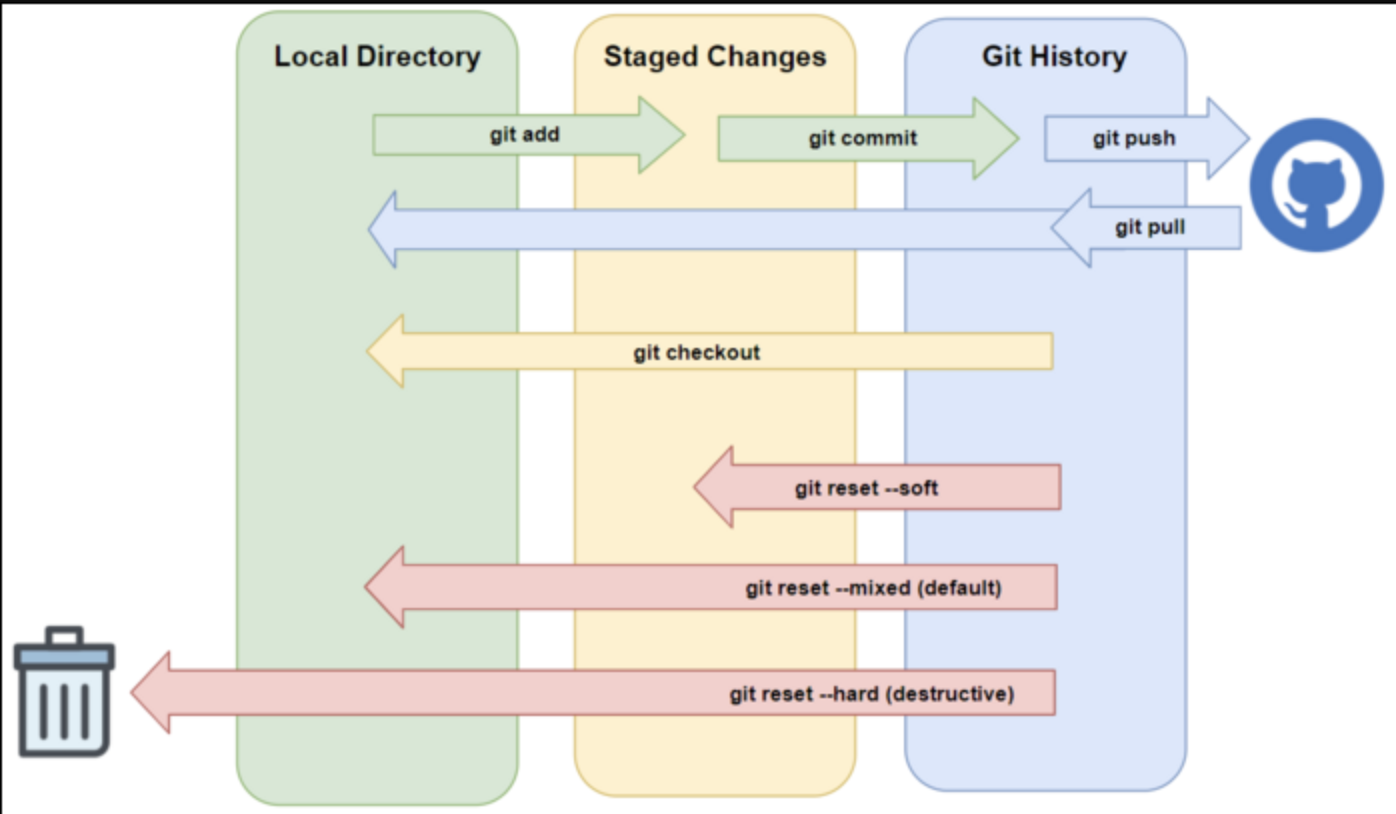 [//]: # (
[//]: # (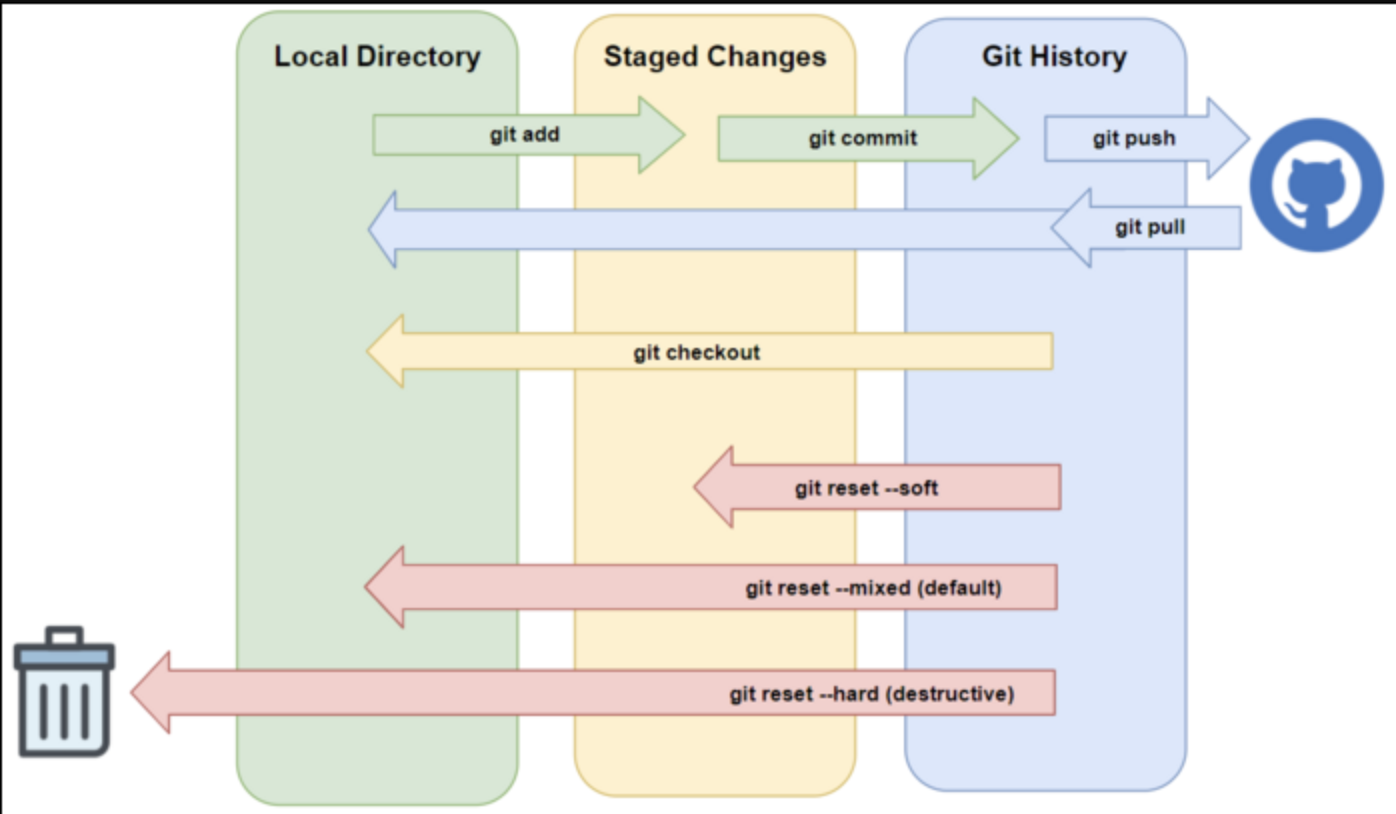 )
)
git revert is useful when you want to undo the changes made by a specific
commit without rewriting history
git revert <commit-hash>
if the git log looks like
* f6a4e5b Fixed a bug in the new feature
* d4c1b2a Added new functionality
* a2b3c4d Initial commit
and the following git command is used
git revert d4c1b2a
Git will open a text editor to enter a commit message for the revert commit. It usually pre-populates the message with something like “Revert ‘Added new functionality”. Modify this message if needed, save, and exit the editor.
If there are no conflicts, Git will automatically create a new commit that reverts the changes introduced by commit d4c1b2a. Commit history will now include the revert commit:
* 2468abc (HEAD -> main) Revert "Added new functionality for user registration"
* f6a4e5b Fixed a bug in the new feature
* d4c1b2a Added new functionality
* a2b3c4d Initial commit