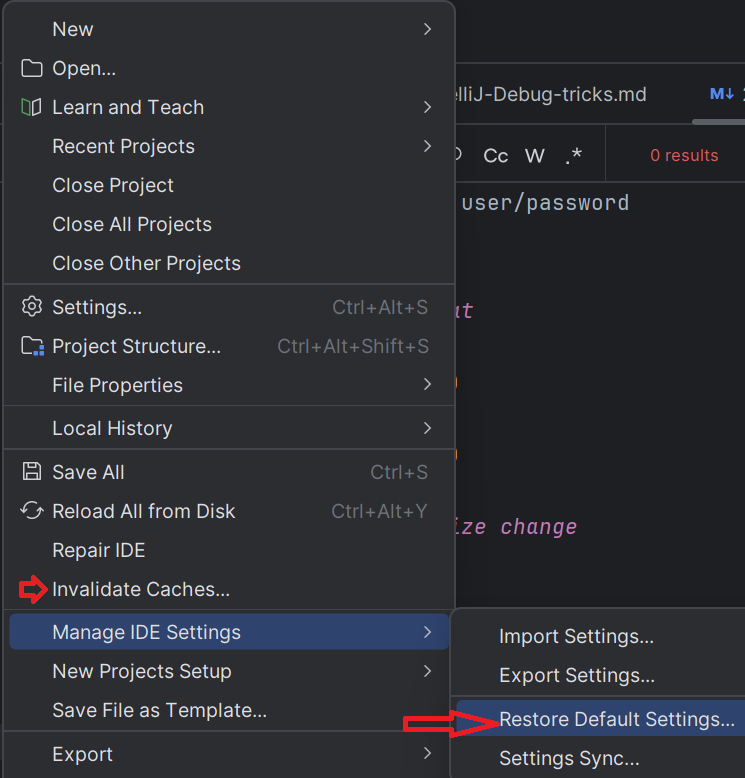IntelliJ Idea settings
Comments on new Class File created
For the personalized comments, use the following the template in the Preferences as below
Goto : Preferences -> Editor -> File and Code Templates and create a pattern
of choice
/**
* Created by ${USER} on ${DAY_NAME_FULL}, ${MONTH_NAME_FULL}/${DAY}/${YEAR} at ${TIME}
*/
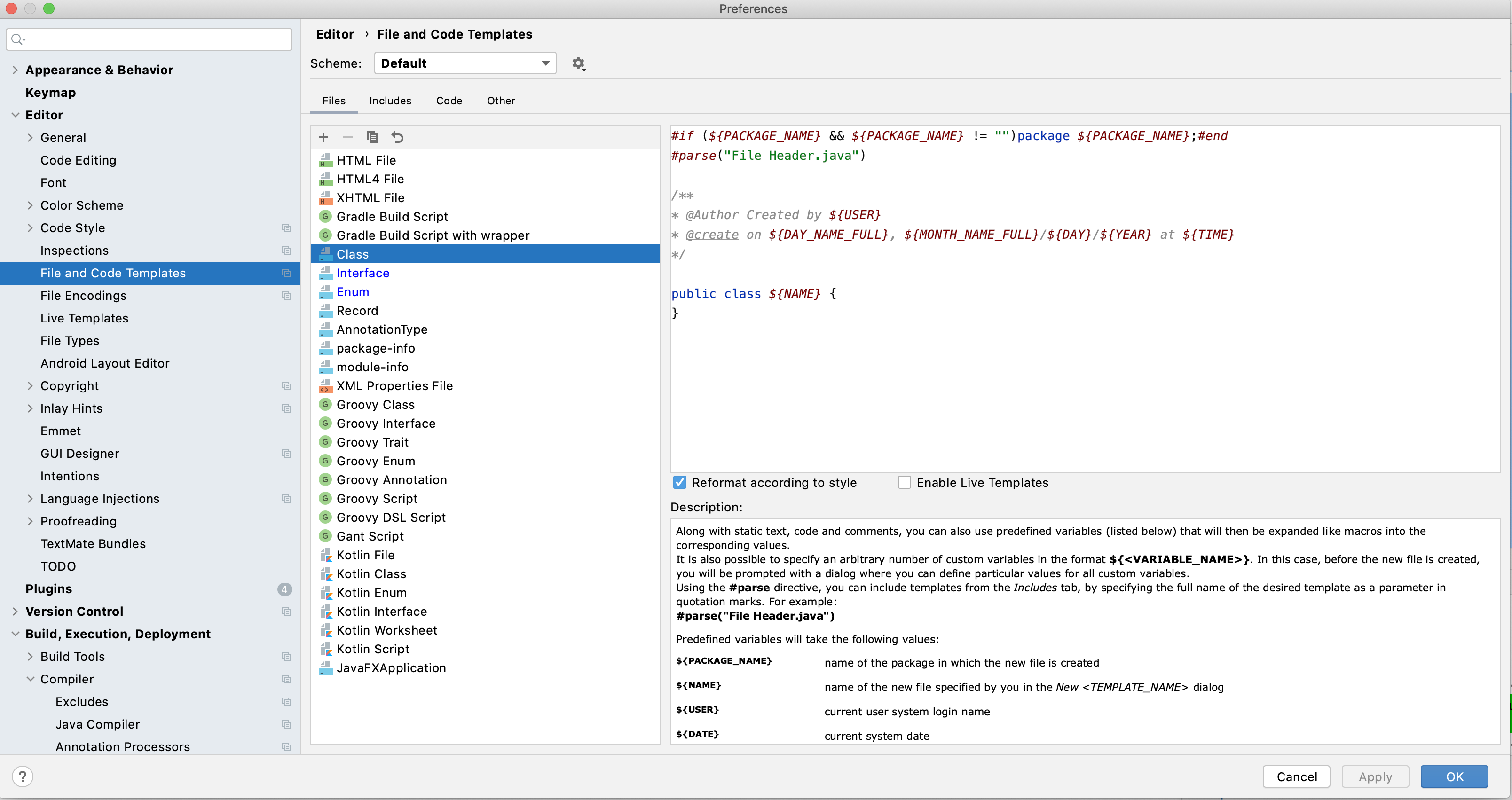
Show line numbers and Method separator
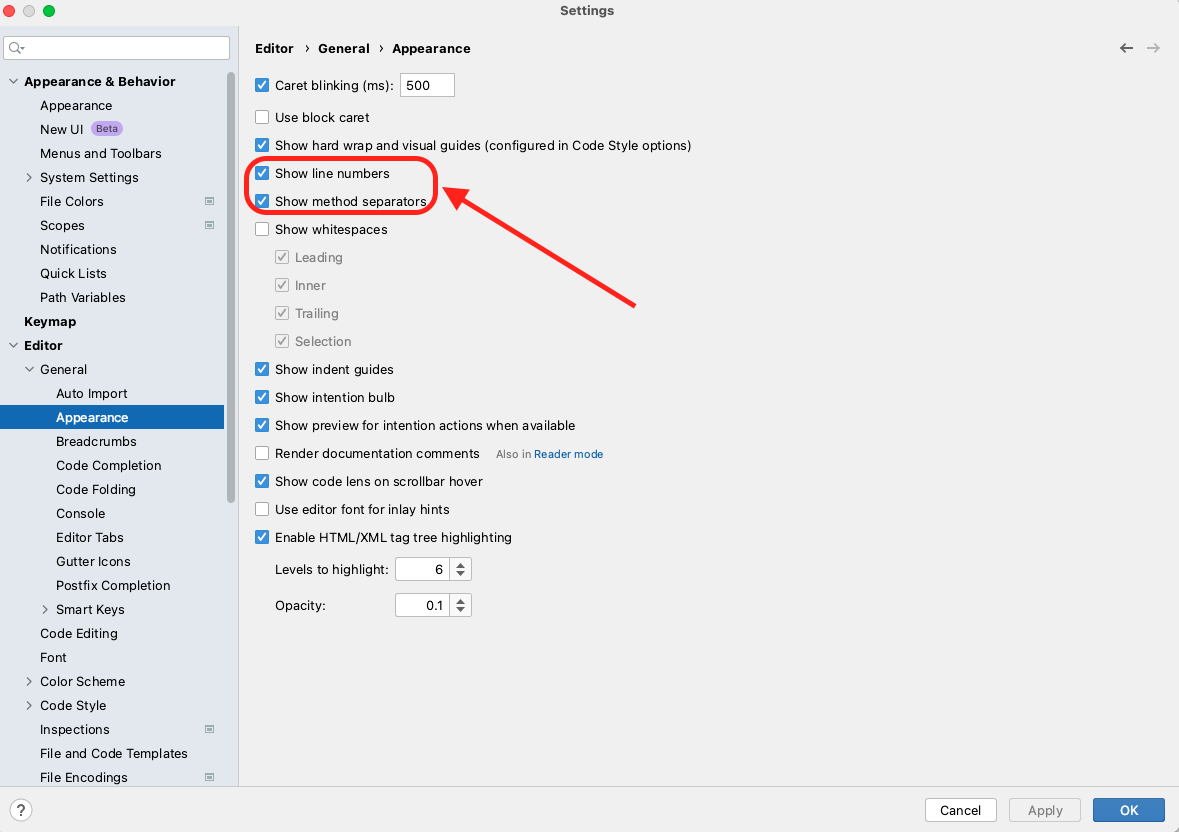
Configure Tabs
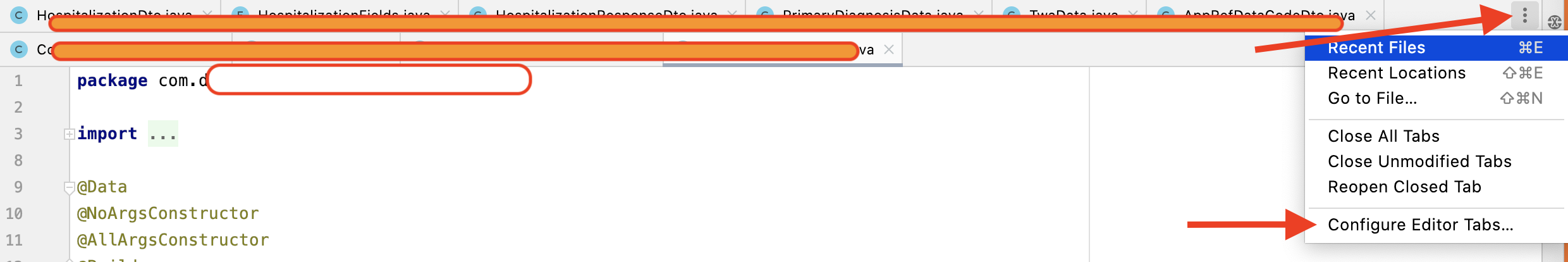
Ensure to check the MARK MODIFIED check box and Open the working Tabs on the
left side.
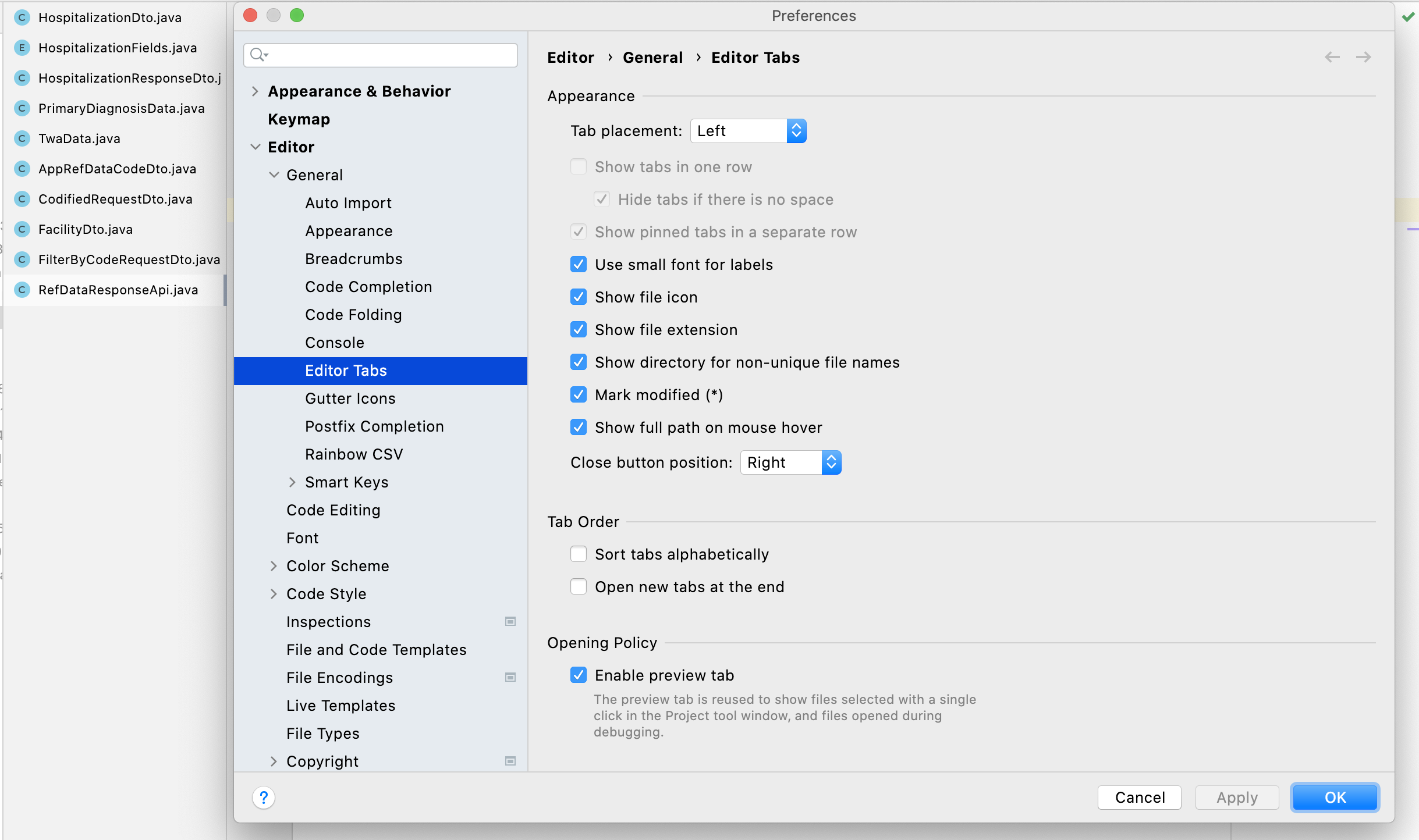
Arrange Tab in two rows on Top
If opening on the top, uncheck the “Show tabs in one row, so that all the tabs
appear like this
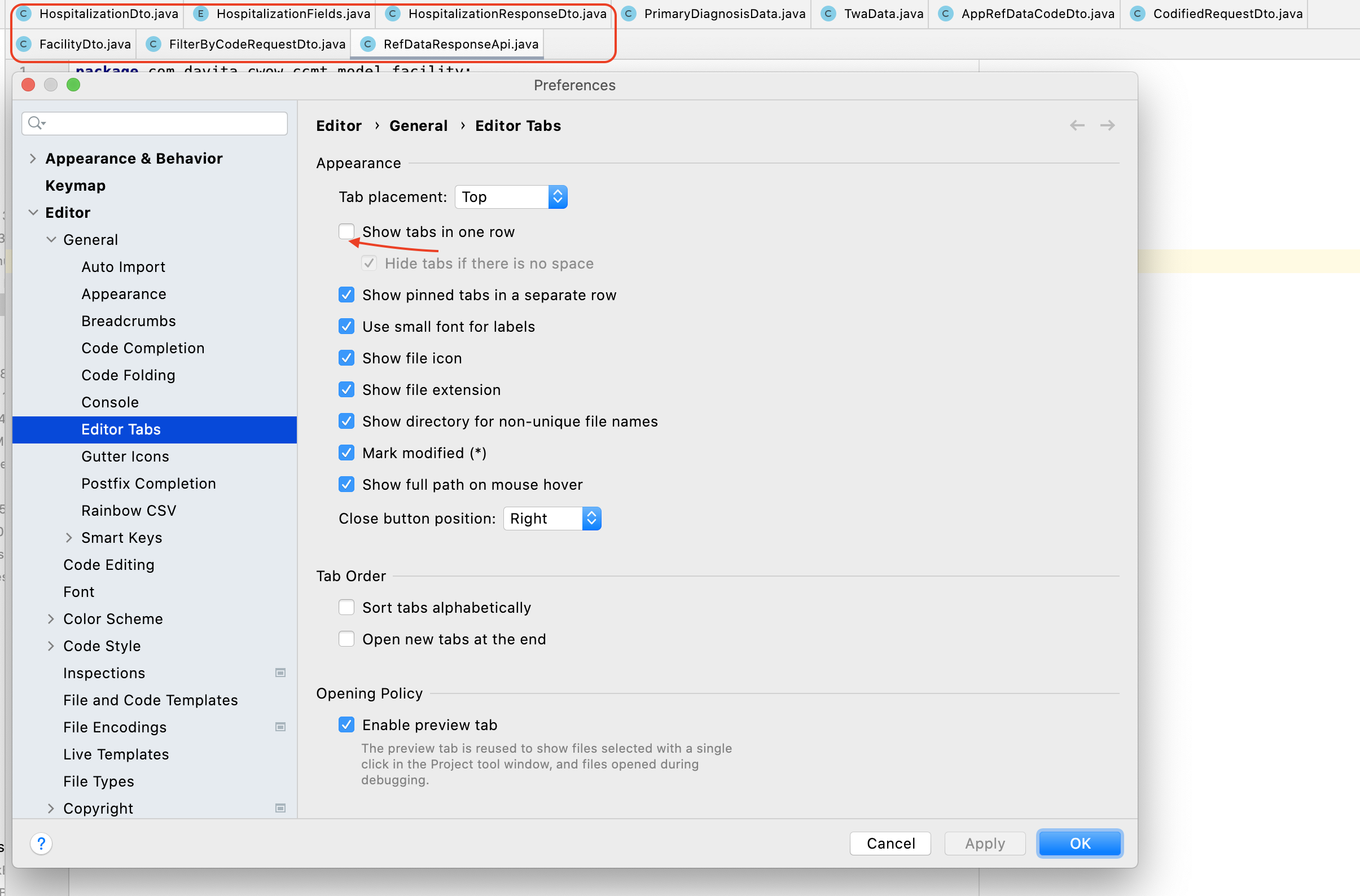
Show Pinned Tab in Separate Row
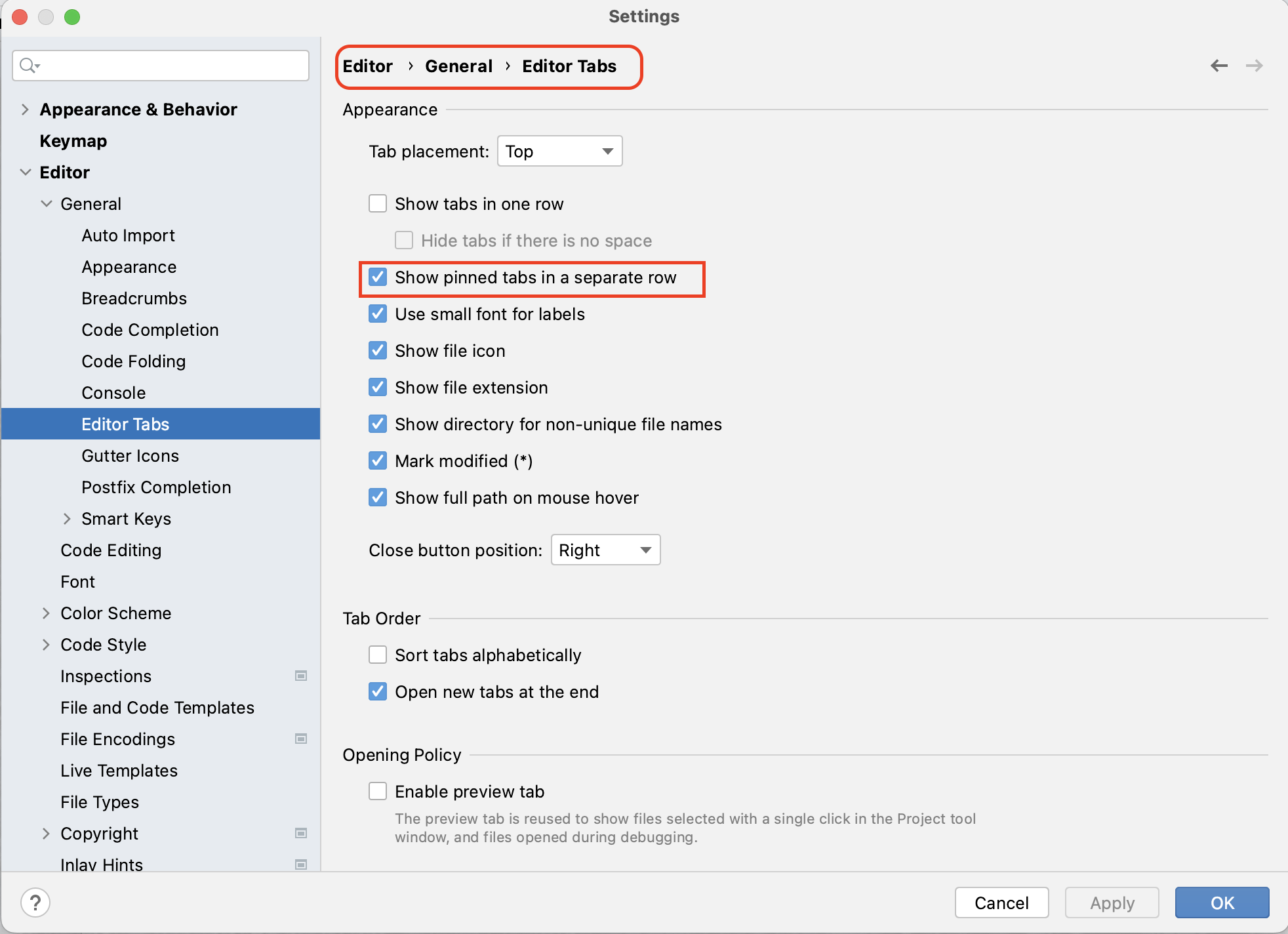
Configure font size for Presenting
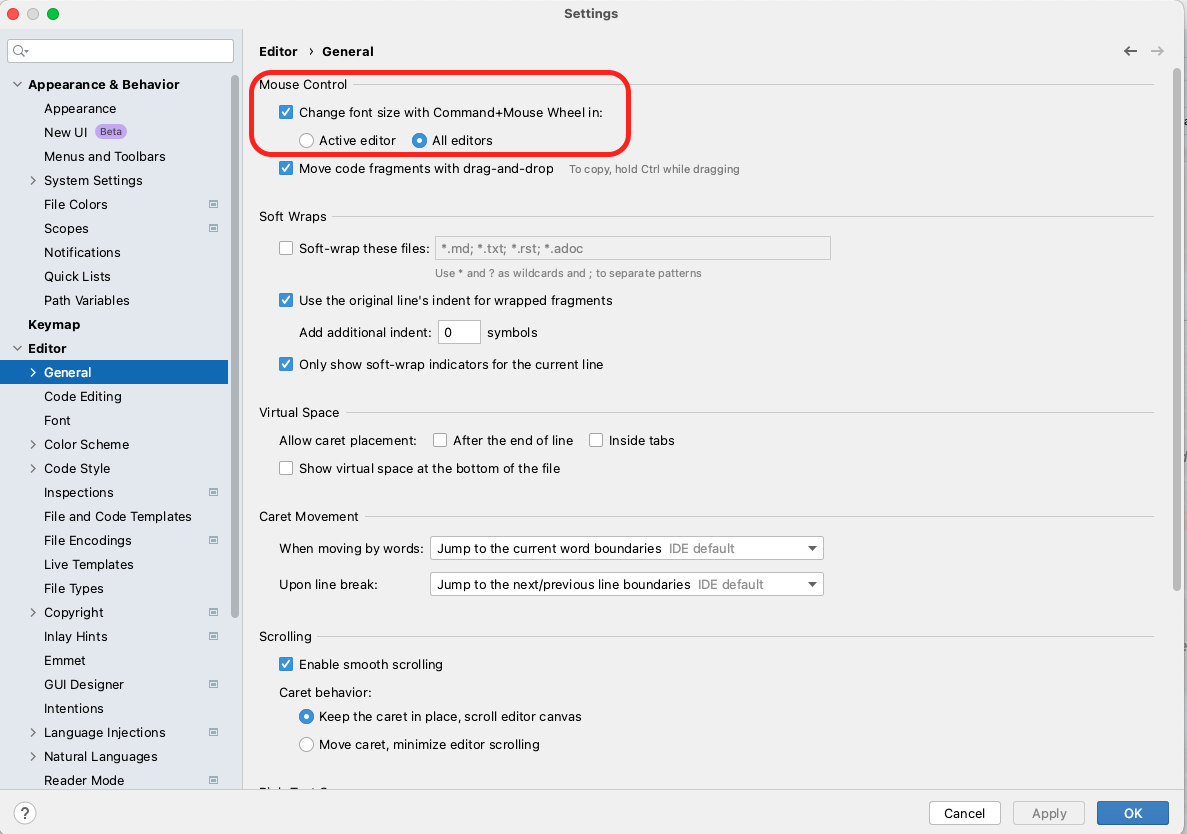
Change Editor Font
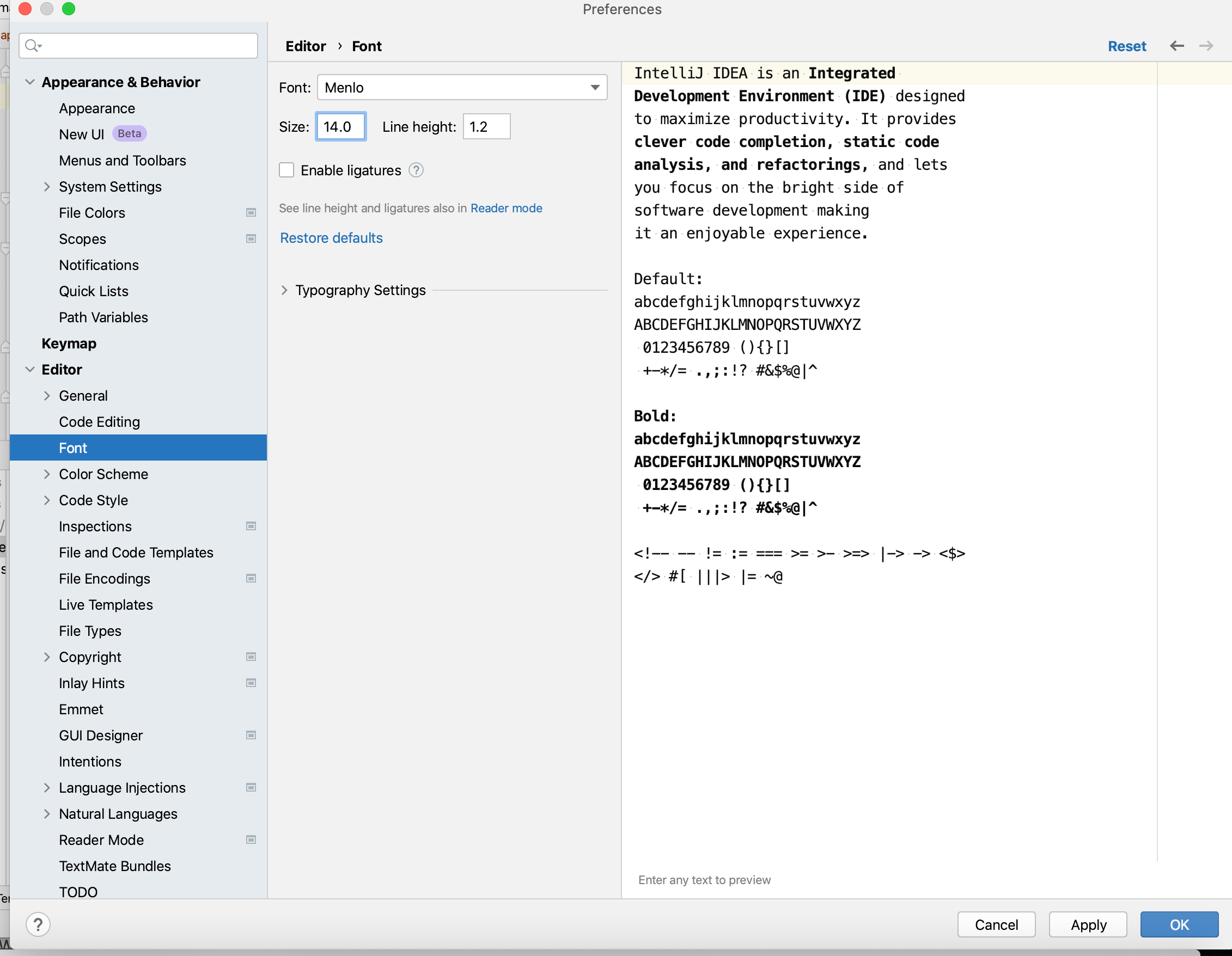
Hide Usages
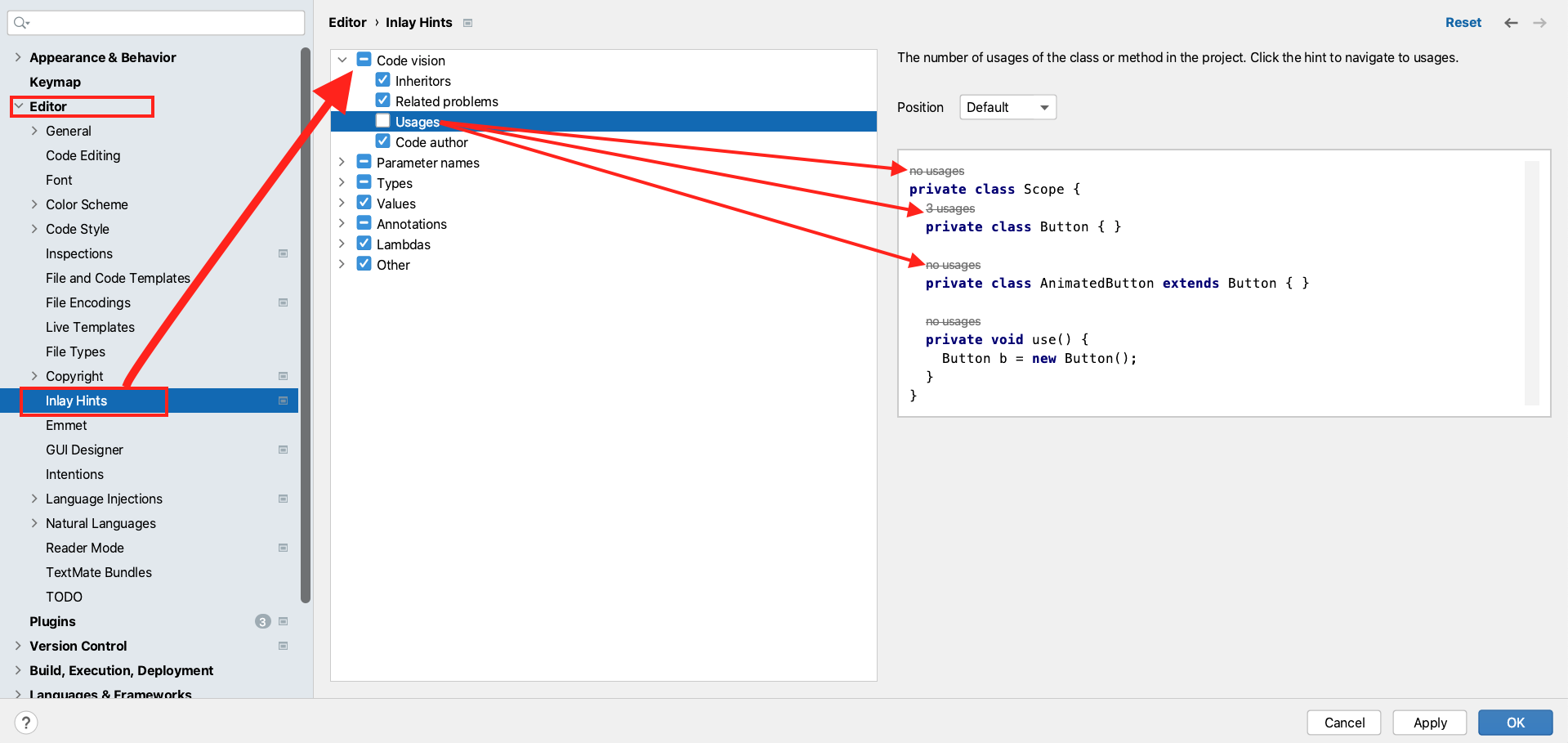
Hard Wrap
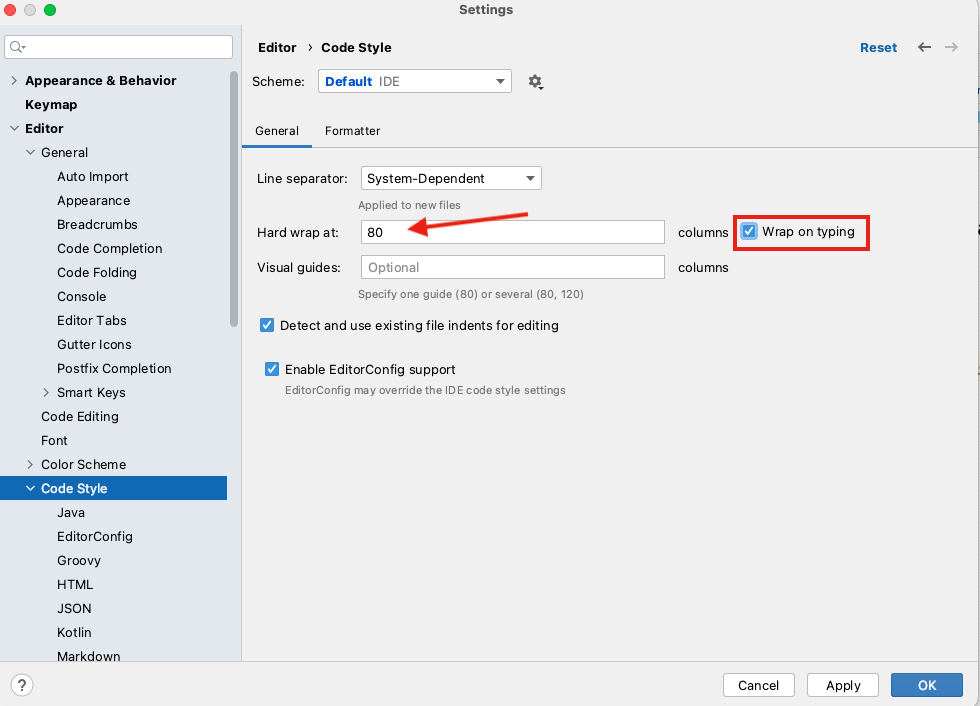
Useful Plugins
- When entity or DTO classes have lots of fields, it is easy to miss fields that are set, to Generate all Setters for long entity classes, use this plugin
- Converting application.properties into aplication.yml
- While converting maven project to Gradle. USe this plugin for converting pom dependencies into gradle.
List of all downloaded plugins,
Select all (CTRL+A) and copy for a list of installed Plugins
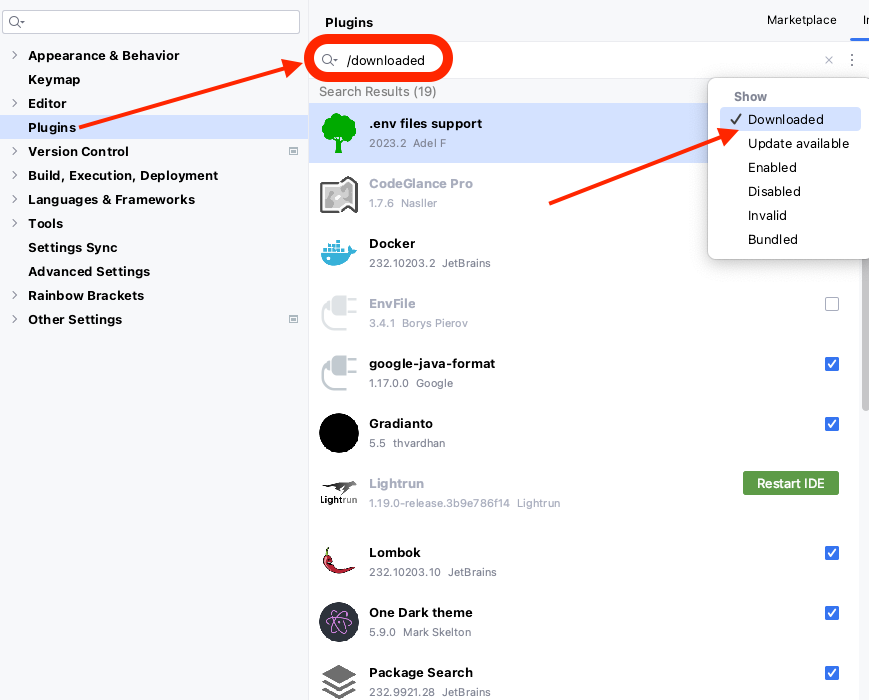
- .env files support (2023.2)
- CodeGlance Pro (1.7.6)
- Docker (232.10203.2)
- EnvFile (3.4.1)
- google-java-format (1.17.0.0)
- Gradianto (5.5)
- Lightrun (1.19.0-release.3b9e786f14)
- Lombok (232.10203.10)
- One Dark theme (5.9.0)
- Package Search (232.9921.28)
-
Pieces Save, Search, Share & Reuse Code Snippets (6.3.0) - Presentation Assistant (1.0.10)
- Rainbow Brackets (2023.3.7)
- Randomness (2.7.7)
- RoboPOJOGenerator (2.4.1)
- Snyk Security - Code, Open Source, Container, IaC Configurations (2.5.6)
- Solarized Theme (3.0.0)
- SonarLint (10.0.1.77000)
- wl Spring Assistant (1.4.6.222.232)
New UI
Classic screen most used features
Top Left : Back button CMD [ , Forward CMD ]
Sidebar
- Left : Project, Commit, Structure, Bookmark
- Right : Gradle, Code Coverage
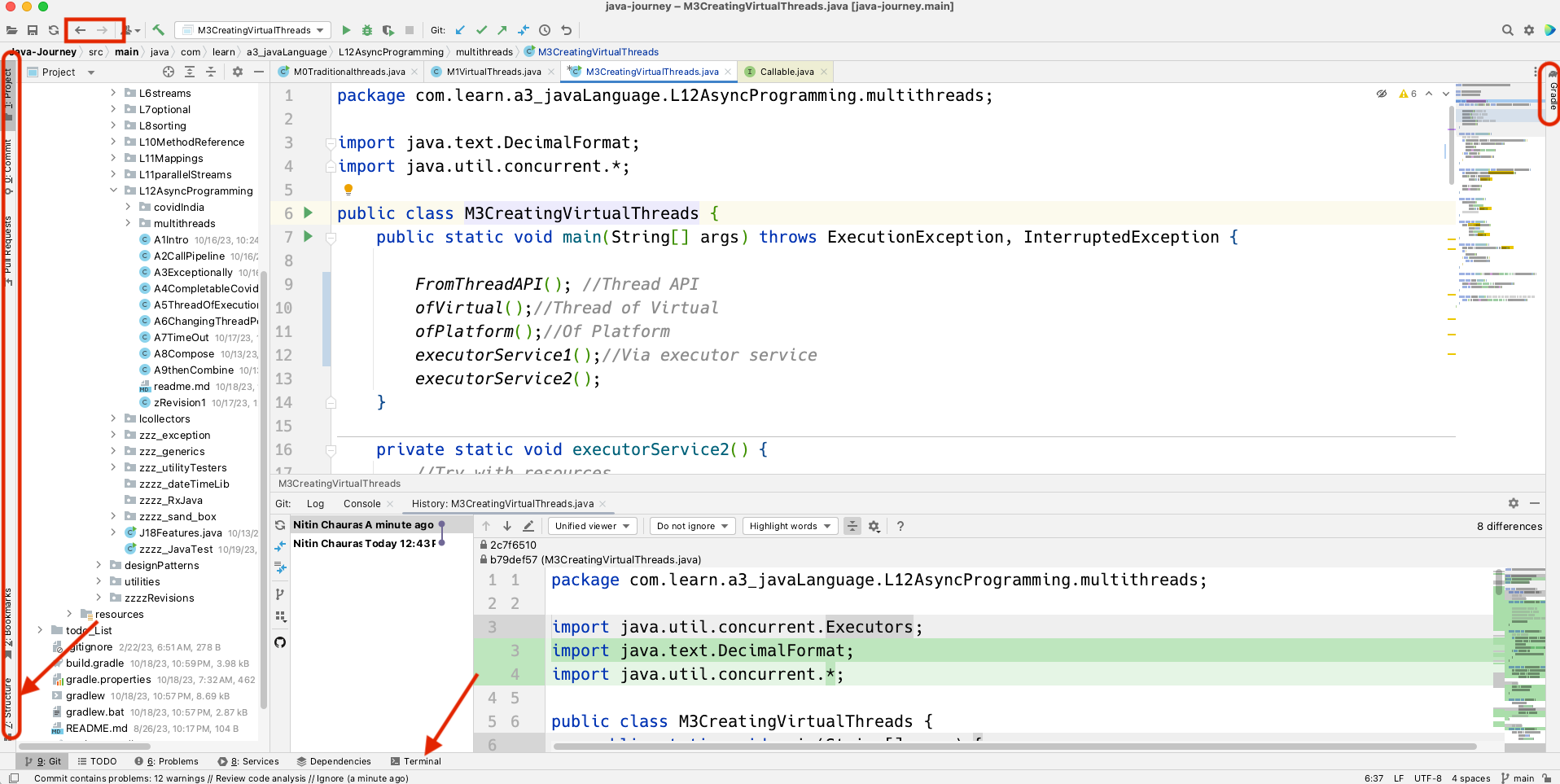
Customize the Toolbar
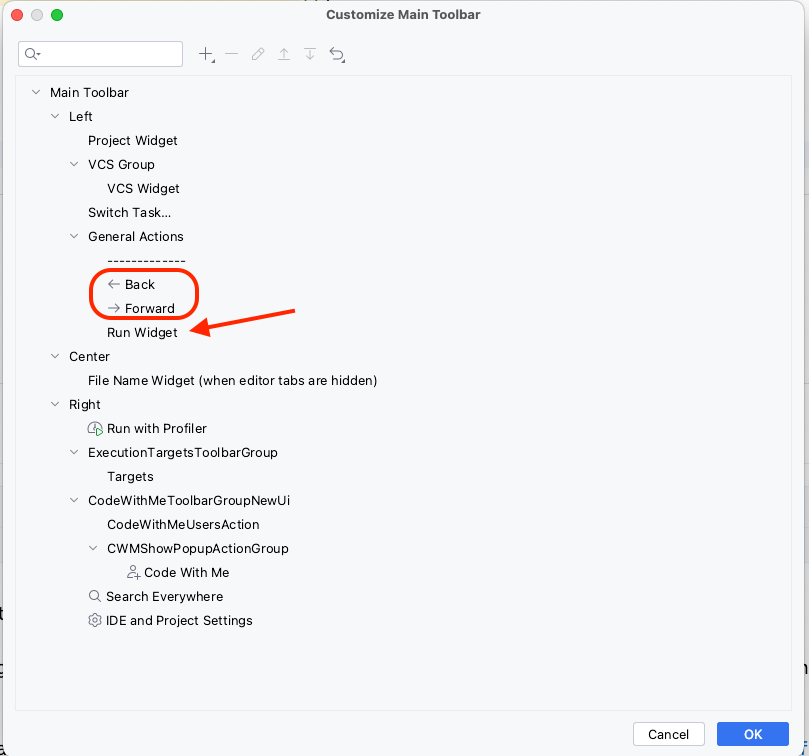
Final look
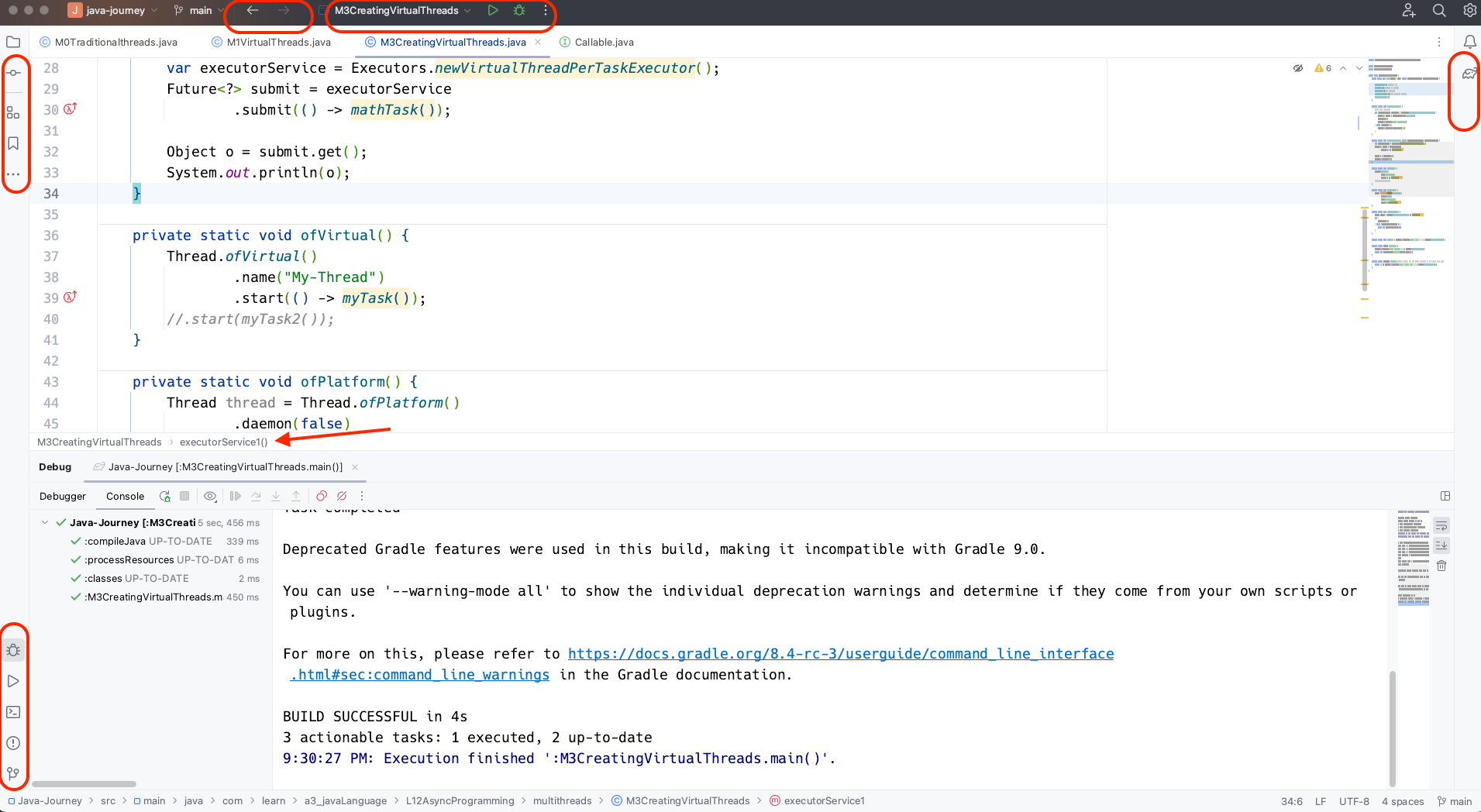
Show ByteCode
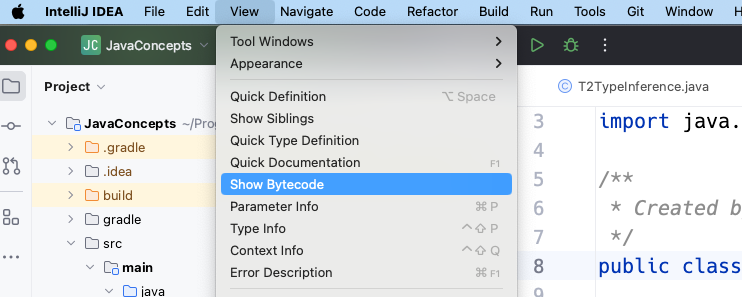
Flatten the package
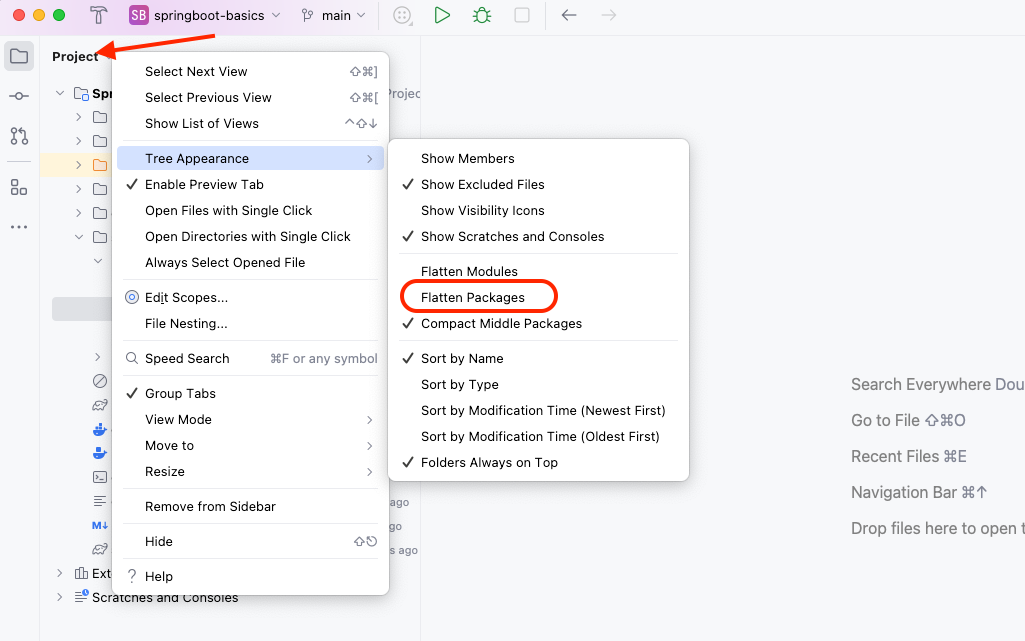
Enable Auto restart with Devtools
Put the dependency in the gradle/maven file
// https://mvnrepository.com/artifact/org.springframework.boot/spring-boot-devtools
implementation group: 'org.springframework.boot', name: 'spring-boot-devtools', version: '3.2.3'
Make the following changes in the intelliJ settings
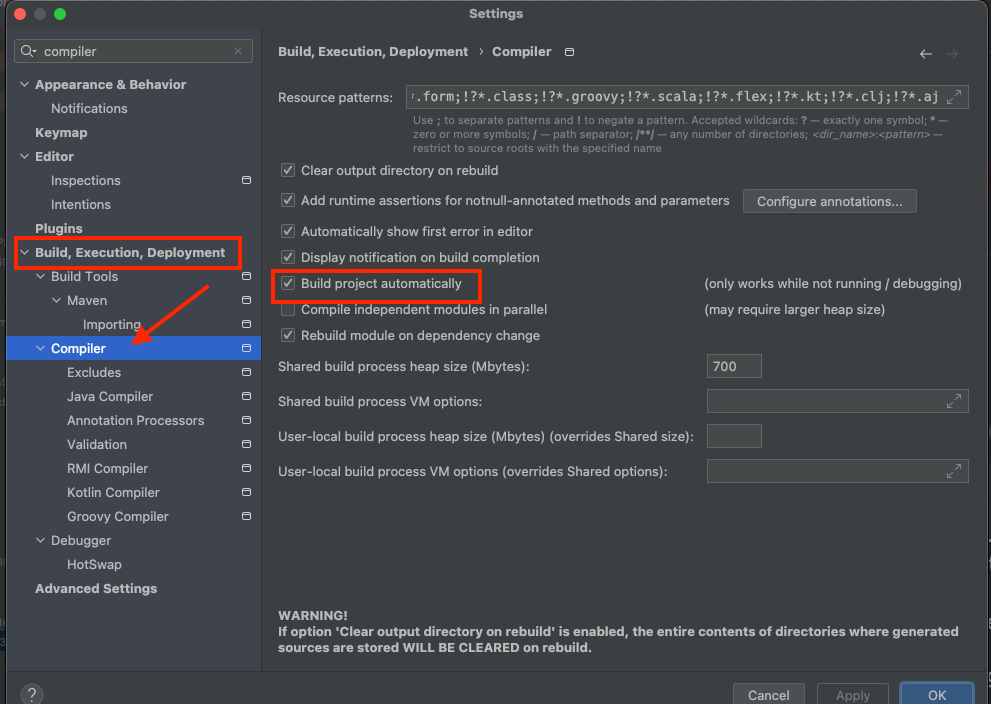
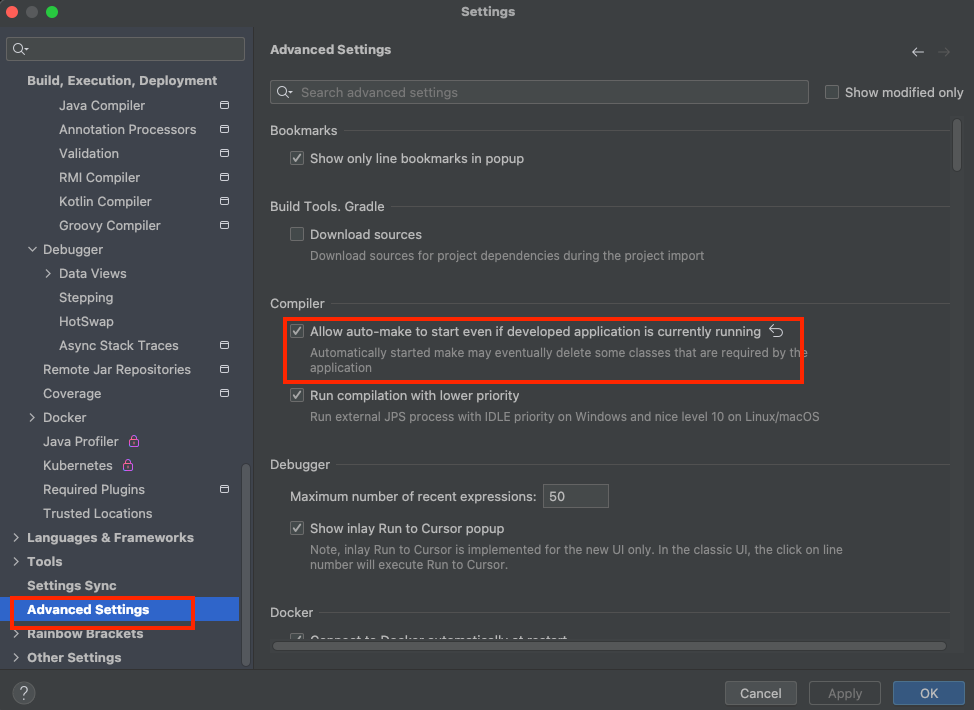
Enable SonarCube
Install the SonarLint plugin and configure it in IntelliJ
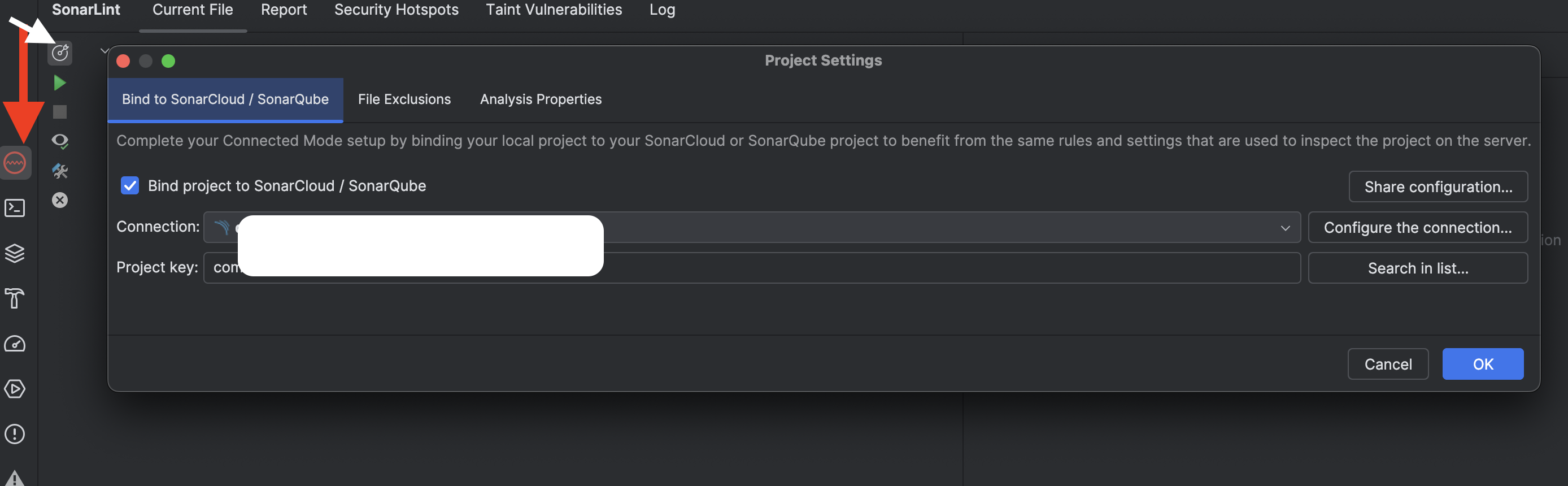
Add & Configure the Connection
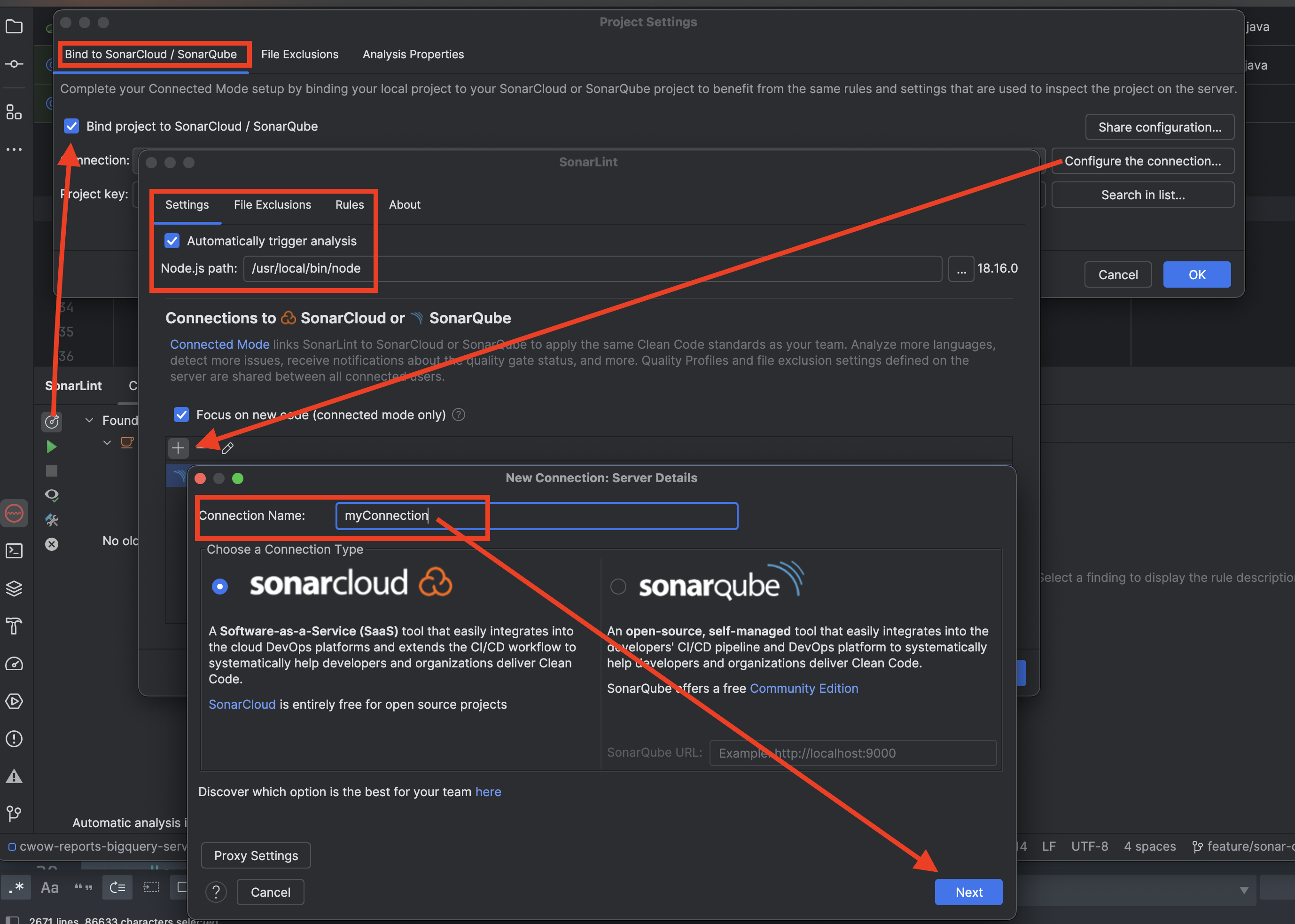 Set the Token, instead of user/password
Set the Token, instead of user/password
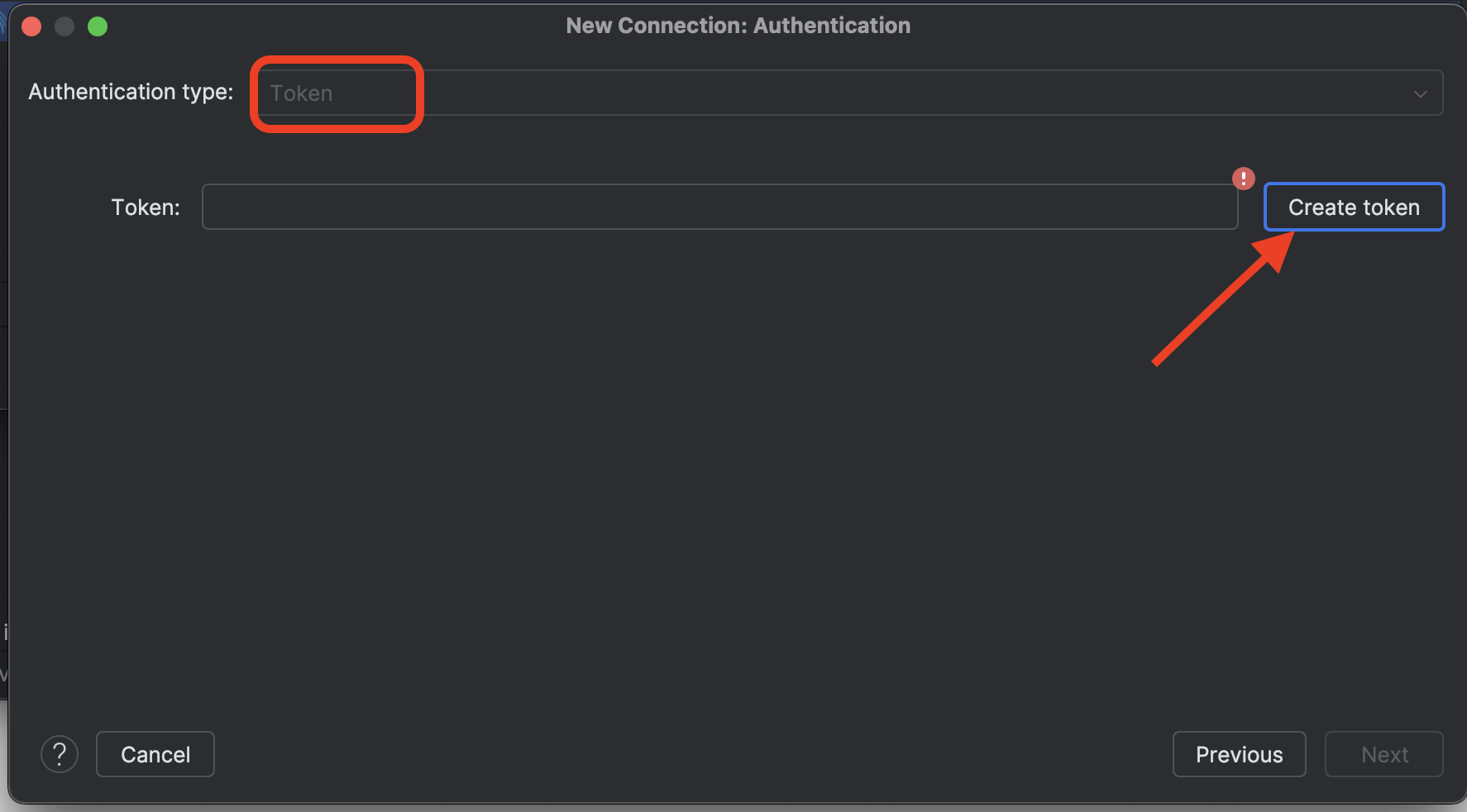
Enable Google Code Format
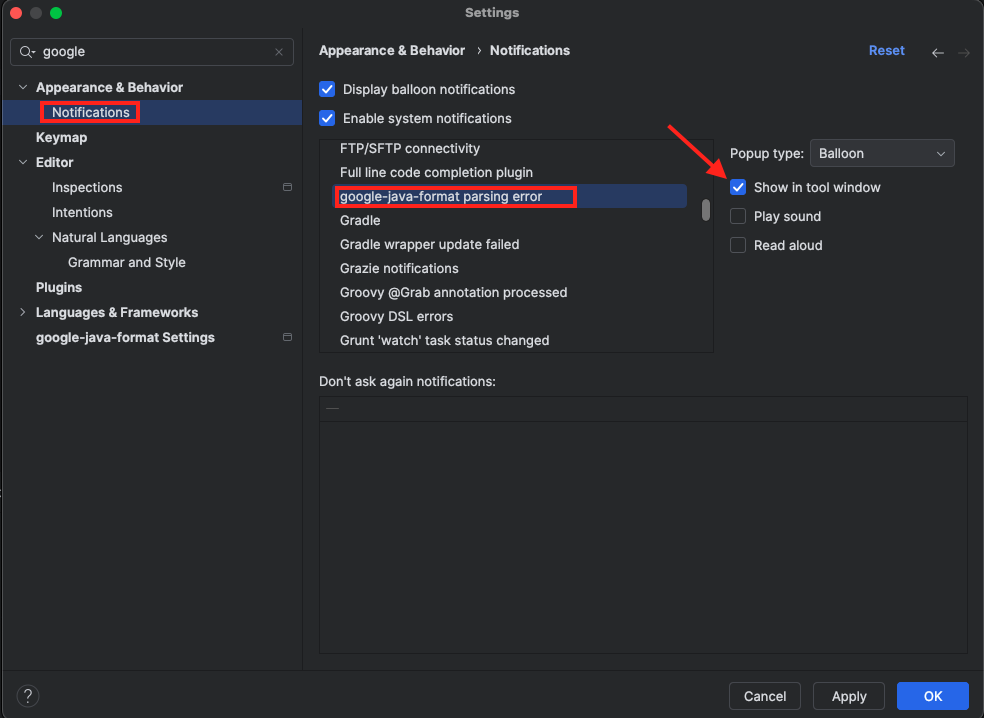
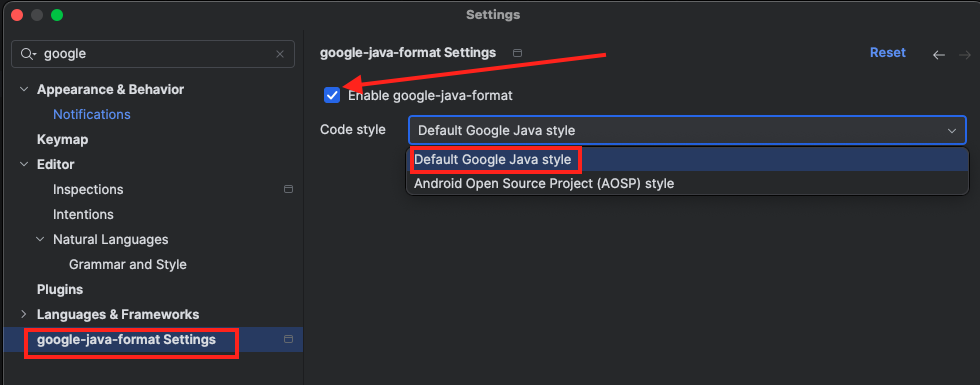
Enable Font Zoom/Font Size change
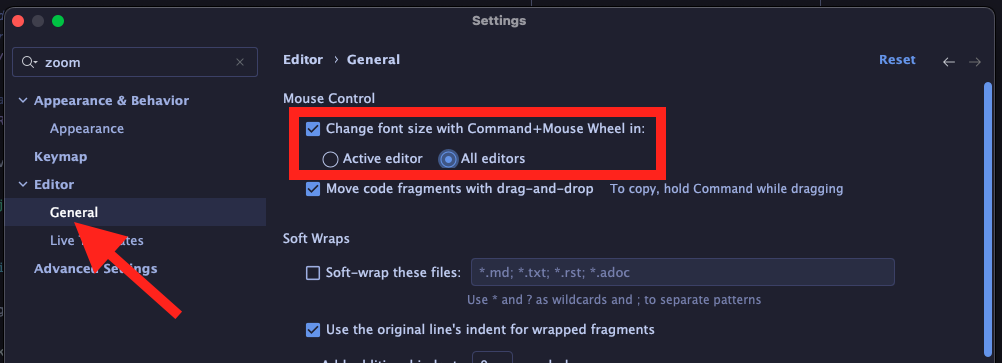
Invalidate Caches and Restore