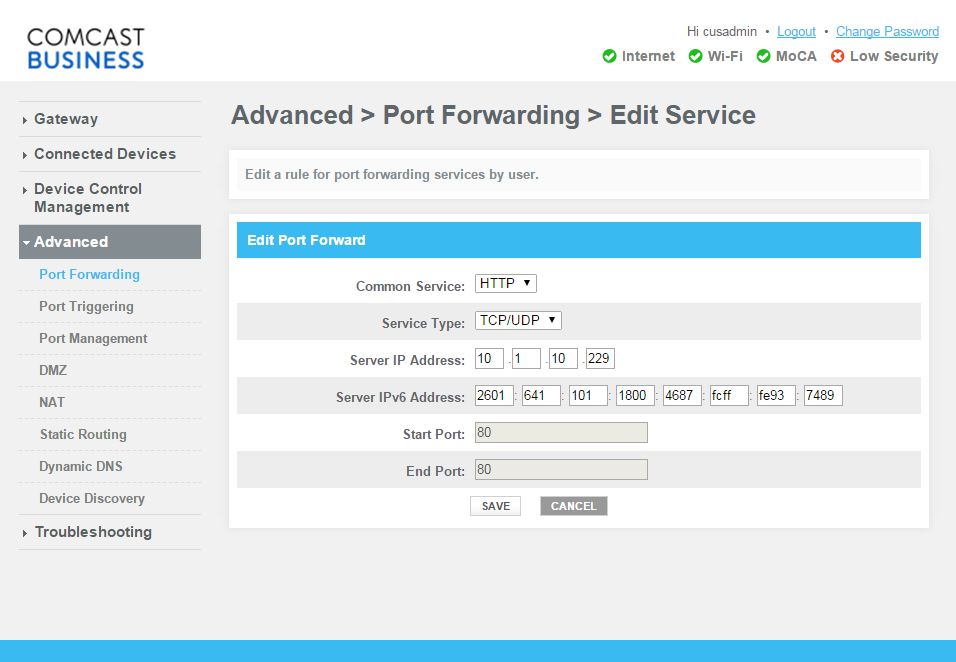Hosting personal website on home router
Port Forwarding on Home Router
In order to use the web server truly as a remote web server, we have to make it accessible outside the LAN. This can be achieved via port forwarding.
Configure the router to forward ports. If an external client sends a request over a particular port of the router, the router can pass it along to different IP addresses.
An excellent article can be found here
Suppose office ip address is 2601:641:101:1800:cc28:72aa:64:a454
The comcast business router default values are http://10.1.10.1/ user: cusadmin password: highspeed
Here the server IP address is the address of the computer inside the LAN running HTTP Server
ssh-enabled
- Login to router and enable port forwarding for SSH on port 80.
- Find out the Routers ip-address. This address is exposed to the outside world. Find ipv4/ipv6 address.
- Check the status of the ports at You get Signal
- Login from any computer in the world using
ssh synergy@67.170.249.191where 67.170.249.191 is the Router address.
Publish Website
Publish your website by keeping the index.html of the project in the directory /var/www/html.
If the Port Forwarding is set to Port 80 in the Router, you can access the website using your IP Address from any where in the world.
eg: http://67.170.249.191
Using DDNS service, you can register this IP address with a Domain Name String.
DNS
Since it is harder to remember IP addresses like 67.170.249.191, use DDNS service. You can find service providers, both paid and free. One free provider is